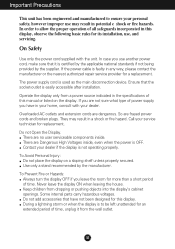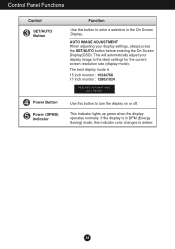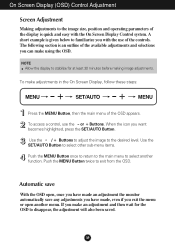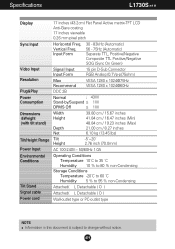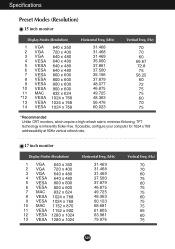LG L1530S Support Question
Find answers below for this question about LG L1530S.Need a LG L1530S manual? We have 1 online manual for this item!
Question posted by rameshbvachhani on May 4th, 2015
Wall Mount Stud/ Clamps
i want to mount on wall my monitor l1530s which is mountable but where from I buy a stud or clamp for hang on wall ?
Current Answers
Answer #1: Posted by TommyKervz on May 4th, 2015 10:56 AM
You can buy the stand on this link http://www.shopbot.com.au/lcd-monitor-stand/price/australia/453702
Related LG L1530S Manual Pages
LG Knowledge Base Results
We have determined that the information below may contain an answer to this question. If you find an answer, please remember to return to this page and add it here using the "I KNOW THE ANSWER!" button above. It's that easy to earn points!-
*How to clean your Plasma TV - LG Consumer Knowledge Base
... solution directly onto the screen or vents as a PC monitor? Do not use any cleaning products that contain ammonia, benzene, or...screen as this will reduce glare and provide you may want to dampen the soft cloth and then wipe the area.... the Plasma TV cleaning kit. Helpful Hints ♦ VESA WALL MOUNTING What is instant streaming? Clean the lens that detects the ... -
Installing a Mounting Plate - LG Consumer Knowledge Base
... proper installation. NOTE: Draw a fifth circle inside area E, through these holes for studs. See the next page on the wall at the center of the cabinet. If there is a stud, drill a 3/16 hole for toggle bolts. While holding the mounting plate with a stud. Use toggle bolts through one of the bottom holes to help in... -
Z50PX2D Technical Details - LG Consumer Knowledge Base
...Z50PX2D's screen offers a 1366 x 768 resolution for an extremely detailed image, as well as a PC monitor? The 3D Y/C digital comb filter analyzes consecutive scanning lines within a field as well as V-Chip parental... includes digital audio. How do I scan for desk placement (on the supplied stand) or wall mounting (with video's 30 fps rate--to video for the reception of most LCD screens), and ...
Similar Questions
About The Wall Mount
Dear SIr/MamI have the LG flatron L177WSB-PF monitor. Its stand is broken due to mishandling.Now in ...
Dear SIr/MamI have the LG flatron L177WSB-PF monitor. Its stand is broken due to mishandling.Now in ...
(Posted by ajinkyamspawar 8 years ago)
W2353vp Wall Mount
Is there a wall mount kit available for this monitor?
Is there a wall mount kit available for this monitor?
(Posted by jchendow 9 years ago)
Wall Mount Kit
Any body can suggest how can i wall mount LG flatront E2040T modell
Any body can suggest how can i wall mount LG flatront E2040T modell
(Posted by mshahahd 10 years ago)
Hi I Need A Lg Flatron L1530s Win7 64x Driver Where Can I Download It.
Lg driver
Lg driver
(Posted by stevensvl 11 years ago)
Wall Mounting
Please can you tell me what the wall mounting specs are. Thank You
Please can you tell me what the wall mounting specs are. Thank You
(Posted by amethystcavies 12 years ago)