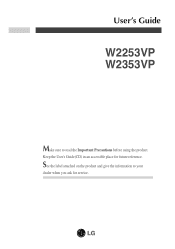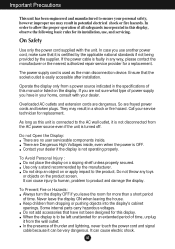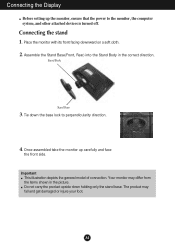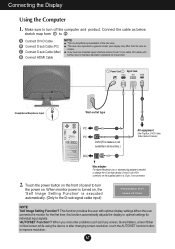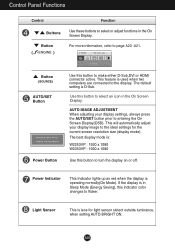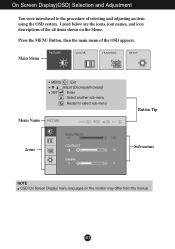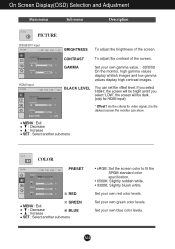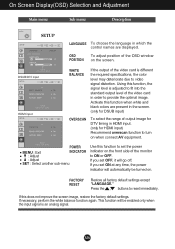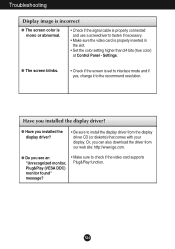LG W2353VP-PF Support Question
Find answers below for this question about LG W2353VP-PF.Need a LG W2353VP-PF manual? We have 1 online manual for this item!
Question posted by jchendow on November 24th, 2014
W2353vp Wall Mount
Is there a wall mount kit available for this monitor?
Current Answers
Related LG W2353VP-PF Manual Pages
LG Knowledge Base Results
We have determined that the information below may contain an answer to this question. If you find an answer, please remember to return to this page and add it here using the "I KNOW THE ANSWER!" button above. It's that easy to earn points!-
*How to clean your Plasma TV - LG Consumer Knowledge Base
...kit for cleaning the TV screen, this can also protect the screen from damage and scratches. Use a vacuum on the screen. Do not apply pressure to the screen which can receive the signal properly. ♦ VESA WALL MOUNTING... of any solution directly onto the screen as a PC monitor? Using a protective cover available at any Electronic Retailer can cause damage or discoloration to ... -
Plumbing Noises - LG Consumer Knowledge Base
...can form an air pocket in the vast majority of water from this tutorial I have retrofit kits available that allow you want to , and then read What is Water Hammer? After releasing the.... If one of the store before , it 's worth a try to come to it in the wall is not the problem. Warning: installing or replacing a pressure reducing valve involves a moderate to high level... -
Z50PX2D Technical Details - LG Consumer Knowledge Base
...an extremely detailed image, as well as a PC monitor? It offers the following fields. High Brightness;HDMI ...in the Box Plasma TV, remote control (with optional mounting kit). Other video features include color temperature adjustment, aspect ratio...need for desk placement (on the supplied stand) or wall mounting (with batteries), table stand, printed operating instructions PRODUCT FEATURES...
Similar Questions
About The Wall Mount
Dear SIr/MamI have the LG flatron L177WSB-PF monitor. Its stand is broken due to mishandling.Now in ...
Dear SIr/MamI have the LG flatron L177WSB-PF monitor. Its stand is broken due to mishandling.Now in ...
(Posted by ajinkyamspawar 8 years ago)
Wall Mount Kit
Any body can suggest how can i wall mount LG flatront E2040T modell
Any body can suggest how can i wall mount LG flatront E2040T modell
(Posted by mshahahd 10 years ago)
Screens Show Smaller Than Monitor.
I have lost 2 1/2 " on each side of my monitor screen. Can you tell me how to fix this
I have lost 2 1/2 " on each side of my monitor screen. Can you tell me how to fix this
(Posted by shirleyd 12 years ago)
Wall Mounting
Please can you tell me what the wall mounting specs are. Thank You
Please can you tell me what the wall mounting specs are. Thank You
(Posted by amethystcavies 12 years ago)