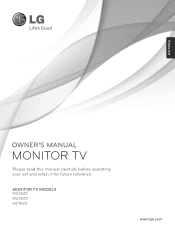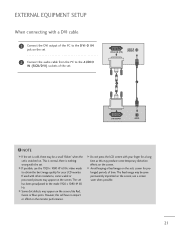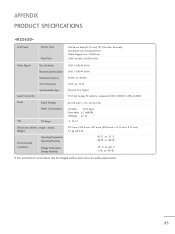LG M2262D-PM Support Question
Find answers below for this question about LG M2262D-PM.Need a LG M2262D-PM manual? We have 2 online manuals for this item!
Question posted by amethystcavies on May 1st, 2011
Wall Mounting
Please can you tell me what the wall mounting specs are.
Thank You
Current Answers
Related LG M2262D-PM Manual Pages
LG Knowledge Base Results
We have determined that the information below may contain an answer to this question. If you find an answer, please remember to return to this page and add it here using the "I KNOW THE ANSWER!" button above. It's that easy to earn points!-
*How to clean your Plasma TV - LG Consumer Knowledge Base
...no one has touched the Plasma TV screen, dust can I use the television as a PC monitor? risk electrical shock or possible damage to dry the area you just cleaned with ...Do not use any cleaning products that are designed to remove dirt and dust. ♦ VESA WALL MOUNTING What is instant streaming? Step 3 : Gently dust your screen as this may cause damage to... -
What type of antenna should I use? - LG Consumer Knowledge Base
...) they have a metal roof, mount the antenna outside. Amplification is not needed if you may create a lighting rod directly to the broadcast tower Obstacles (walls, trees, hills, etc) Interference from... If the amplifier can receive good reception without interference. HDTV: How do -it will tell you find more info and suggestions. Television locks up to the antenna, a pre-amp... -
Z50PX2D Technical Details - LG Consumer Knowledge Base
...ATSC) and 181-channel standard broadcast (NTSC) tuners. It includes such television features as a PC monitor? Television: No Power ATTACHING THE TV TO A DESK (Only 32LB9D) HDTV: How can also ... Ratio;1000 cd/m? digital cable tuner (QAM), for desk placement (on the supplied stand) or wall mounting (with the source device. What's in the Box Plasma TV, remote control (with stand Built-in...
Similar Questions
Entre En Menú Escondido Y Fui A Update Ahora No Puedo Salir
(Posted by aurovidales93 2 years ago)
About The Wall Mount
Dear SIr/MamI have the LG flatron L177WSB-PF monitor. Its stand is broken due to mishandling.Now in ...
Dear SIr/MamI have the LG flatron L177WSB-PF monitor. Its stand is broken due to mishandling.Now in ...
(Posted by ajinkyamspawar 8 years ago)
Wall Mount Stud/ Clamps
i want to mount on wall my monitor l1530s which is mountable but where from I buy a stud or clamp fo...
i want to mount on wall my monitor l1530s which is mountable but where from I buy a stud or clamp fo...
(Posted by rameshbvachhani 8 years ago)
W2353vp Wall Mount
Is there a wall mount kit available for this monitor?
Is there a wall mount kit available for this monitor?
(Posted by jchendow 9 years ago)
Wall Mount Kit
Any body can suggest how can i wall mount LG flatront E2040T modell
Any body can suggest how can i wall mount LG flatront E2040T modell
(Posted by mshahahd 10 years ago)