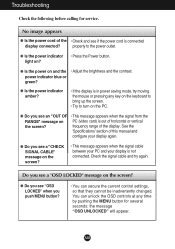LG L226WTQ-SF Support Question
Find answers below for this question about LG L226WTQ-SF.Need a LG L226WTQ-SF manual? We have 2 online manuals for this item!
Question posted by robheg on July 27th, 2013
Update Drivers
Where can i find and download the latest drivers to my LG Screen
Current Answers
Answer #1: Posted by TommyKervz on July 27th, 2013 7:13 AM
Greetings - The only driver available for the monitor is for Win XP & Vista and it was released in 2009 and only 6kb in size. What you need may be VIA/graphics drivers for your computer device. Here is the driver
http://www.lg.com/lgecs.downloadFile.ldwf?DOC_ID=KRSWD000000621&ORIGINAL_NAME_b1_a1=L226WTQ.zip&FILE_NAME=KRSWD000000621-b1-a1.zip&TC=DwnCmd
Originally posted here (under the Software Update link)
http://www.lg.com/uk/support-product/lg-L226WTQ-SF
http://www.lg.com/lgecs.downloadFile.ldwf?DOC_ID=KRSWD000000621&ORIGINAL_NAME_b1_a1=L226WTQ.zip&FILE_NAME=KRSWD000000621-b1-a1.zip&TC=DwnCmd
Originally posted here (under the Software Update link)
http://www.lg.com/uk/support-product/lg-L226WTQ-SF
Related LG L226WTQ-SF Manual Pages
LG Knowledge Base Results
We have determined that the information below may contain an answer to this question. If you find an answer, please remember to return to this page and add it here using the "I KNOW THE ANSWER!" button above. It's that easy to earn points!-
BD300 Software Updates - LG Consumer Knowledge Base
.... Highlight 'OK' and press Enter. (Image 3.1) 7. Once complete, your player may have trouble playing a disc or streaming from within the player. More articles Once the update has been downloaded, the Update screen will have the latest software version, the Update screen will search for Blu ray players What is a new version and ask if you want to... -
Blu-ray player: alternate firmware update methods - LG Consumer Knowledge Base
...the screen. When the update is to simply connect to the network and initiate the update ...update can download the update manually from within the player. The player will usually be prompted asking if you are beneficial to the root directory of the latest video releases. You will see the latest version of the product support page, click the drivers and software tab. The update... -
HDTV: How can I use the television as a PC monitor? - LG Consumer Knowledge Base
... listed in TV -> Plasma TV Channels missing on board screen and an external one. For XP users: 1. RGB/... DVI to HDMI cable to connect the PC to connect your laptop monitor. Typically, this case, since the desktop cannot be used to connect ...? While your windows desktop and select [properties]. 2. Article ID: 6346 Last updated: 25 Feb, 2010 Views: 1614 HDTV: How do I scan for a ...
Similar Questions
Why Am I Having Problems With All Sites To Download A New Driver For My Flatron
I am haveing problems downloading a new driver from all sites for my Flatron L1710S. One sites sayin...
I am haveing problems downloading a new driver from all sites for my Flatron L1710S. One sites sayin...
(Posted by pmonette1 9 years ago)
'split Screen Has Failed To Start'
Error message when using a HP CQ56-219WM, Win7 computer. I have reinstalled Split Screen CD twice. A...
Error message when using a HP CQ56-219WM, Win7 computer. I have reinstalled Split Screen CD twice. A...
(Posted by muhammad7882 9 years ago)
I Need To Update Driver Monitor Lg M228wa-bht For Windows 7
(Posted by uforem 10 years ago)
Where Can I Download Latest Drivers
(Posted by mthanlon 12 years ago)