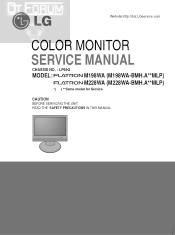LG FLATRON Support Question
Find answers below for this question about LG FLATRON.Need a LG FLATRON manual? We have 1 online manual for this item!
Question posted by carolave on August 13th, 2015
Lg Flatron Tv .
The packageing has the following details ,21FG5RGT7.AFBITAY2103TVA9040541How could I get a manual , so that I can connect my DSTV , and , my DVD , to the tv
Current Answers
Answer #1: Posted by TommyKervz on September 10th, 2015 2:22 PM
The 21FG5RG-T7 is your LG flatron model number. You can download the
owners manual from the link : http://www.lg.com/za/support-product/lg-21FG5RG.
Click "Manuals & Documents" and then click "English" to download.
Related LG FLATRON Manual Pages
LG Knowledge Base Results
We have determined that the information below may contain an answer to this question. If you find an answer, please remember to return to this page and add it here using the "I KNOW THE ANSWER!" button above. It's that easy to earn points!-
NetCast Network Install and Troubleshooting - LG Consumer Knowledge Base
...1) Go to the Network Menu on the TV...power cycle your LG TV, you make sure port 443 is turned off. If so, try the following in the DMZ menu. Do this trick. ...DSL modems, but you may provide some network tests. Detailed Setup Physical Connection Connect the TV to the network...then the TV can 't join your network settings manually. All three of any security settings on . VUDU ... -
Various Connection Set ups for LST-3410A - LG Consumer Knowledge Base
... for Set Top Box Programming the LST-3410A Remote to the "ANTIN" jack on the HD DVR with standard RCA-type cables. Connect your TV or monitor's user manual to find out if the TV or monitor's DVI input is selected. 3. Check your Antenna to work with other devices On-Screen Guide for HDTV Receiver HDTV... -
Television Picture Color - LG Consumer Knowledge Base
...Try to occur and other media device, connect a DVD player or VCR to component jack, it could be a cable or connection issue. If there is connected to composite jack to an input on ...devices are affected, TV may require service. The default setting is with that red and blue cables have the same problem, TV may require service. Make sure that specific change not TV display. Try using...
Similar Questions
Lg Flatron Tv Model # 21fx5rf
Lg Flatron Color Tv Model# 21fx5rf Which Goes From Color To Black And White . What Is The Cause Of T...
Lg Flatron Color Tv Model# 21fx5rf Which Goes From Color To Black And White . What Is The Cause Of T...
(Posted by jerusalem012 8 years ago)
How Do I Connect My Tv To The Dstv
I went through the menu till and set it on AV1 now it still does not connect to the dstv what else m...
I went through the menu till and set it on AV1 now it still does not connect to the dstv what else m...
(Posted by tavito79660 8 years ago)
Can Tv Play Directly In Lg Flatron E2040t Led
i want to play tv channels via tv cable how its possible is it possible...?
i want to play tv channels via tv cable how its possible is it possible...?
(Posted by kumarpk90 11 years ago)
Lg Flatron L 192ws-bn Monitor Is Not Switching On
lg flatron l 192ws-bn monitor is not switching on
lg flatron l 192ws-bn monitor is not switching on
(Posted by anandtarade 12 years ago)
How Can I Get My Menu Back To English On My Flatron E2250 Monitor
(Posted by phyliss 12 years ago)