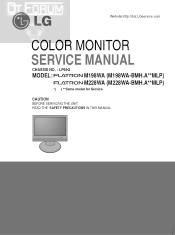LG FLATRON Support Question
Find answers below for this question about LG FLATRON.Need a LG FLATRON manual? We have 1 online manual for this item!
Question posted by jerusalem012 on March 11th, 2016
Lg Flatron Tv Model # 21fx5rf
Current Answers
Answer #1: Posted by BusterDoogen on March 11th, 2016 4:53 PM
I hope this is helpful to you!
Please respond to my effort to provide you with the best possible solution by using the "Acceptable Solution" and/or the "Helpful" buttons when the answer has proven to be helpful. Please feel free to submit further info for your question, if a solution was not provided. I appreciate the opportunity to serve you!
Related LG FLATRON Manual Pages
LG Knowledge Base Results
We have determined that the information below may contain an answer to this question. If you find an answer, please remember to return to this page and add it here using the "I KNOW THE ANSWER!" button above. It's that easy to earn points!-
Television: Noise/Audio problems - LG Consumer Knowledge Base
Some TV models have an option to be corrected by turning on auto leveler using the menu found on the media device, ...of cable box used . 2. SAP can be used . This can cause no device is bad on cable box using the audio section of cables. Article ID: 6393 Views: 4103 How do I use monitor out for front sound. Television: No Signal Television: Firmware Updates - Make sure... -
Full HD - LG Consumer Knowledge Base
... (720p). If the input resolution is not an accepted input, the TV will also be shown in mind that all TV models that are full HD. The specifications on recent models) Article ID: 6058 Last updated: 05 Oct, 2009 Views: 875 Television Picture Color How Far Is The DVI Maximum Length? The web site also... -
LCD Overview - LG Consumer Knowledge Base
... with the exception of warranty. Screen Saver, Picture Format, Zoom, Picture Position, and a VCR jitter removal feature. LCD Overview 1) Overview All LCD TV models are similiar in and out of models over 20". Article ID: 2897 Views: 619 LCD Terminology: Contrast Ratio Television: Activating Netflix Media Sharing and DLNA Setup on a LG...
Similar Questions
I went through the menu till and set it on AV1 now it still does not connect to the dstv what else m...
The packageing has the following details ,21FG5RGT7.AFBITAY2103TVA9040541How could I get a manual , ...
Cant play dvd in my hotel room input disabled