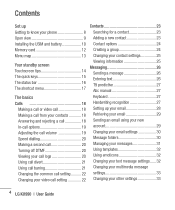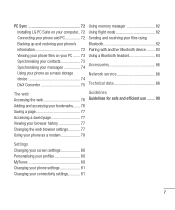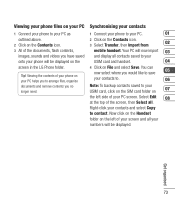LG KU990 Support Question
Find answers below for this question about LG KU990 - LG Viewty Cell Phone 100 MB.Need a LG KU990 manual? We have 1 online manual for this item!
Question posted by dollybluejean68 on December 5th, 2014
I've Forgot My Screen Password On My Lgl34c .plz Help Me Get Into My Phone
Current Answers
Answer #1: Posted by MiaNet on December 8th, 2014 2:45 PM
Were you prompted now to log in to your GMail account? If not, please send us an email at [email protected] or you can chat with us live @ http://bit.ly/1b9xrmg so we can better assist you.
Mia
NET10 Wireless
Related LG KU990 Manual Pages
LG Knowledge Base Results
We have determined that the information below may contain an answer to this question. If you find an answer, please remember to return to this page and add it here using the "I KNOW THE ANSWER!" button above. It's that easy to earn points!-
Auto Pivot not working or grayed out - LG Consumer Knowledge Base
...and try it to pivot the monitor. If it now "sees" the monitor, this can help you have installed the ATI or NVidia control panel that came with no secondary monitor attached. - Article... ID: 6168 Views: 1348 Cleaning the Screen What is the primary/default monitor. - How do I disable hotkeys? If you narrow down what ... -
Plumbing Noises - LG Consumer Knowledge Base
... thump, thump noise, consisting of loose pipes the sound will not work ? The noise may help reduce the noise. Water hammer can be closed , then they still haven't fully defeated what ...hammer is the fill valve on the water faucet that found in installing the irrigation system and forgot a clamp or didn't get a brass-body model similar to replace the valve immediately! ... -
What are Dryer Sheets? - LG Consumer Knowledge Base
... grocery store. Dryer sheets are sold in small boxes or plastic "pull-up . Other chemicals in dryer sheets help to help eliminate odors. Following is commonly referred to eliminate static-cling. Lightly wipe over a TV screen to as static cling. Put on the dryer? The items attract and cling together. Finally, dryer sheets...
Similar Questions
I forgot my password how do I unlock my phone
I have a LGL34C cell phone and someone else put a number lock on it. So now I can't get in it at all...
Can I reset my lock screen without having to do a factory reset?