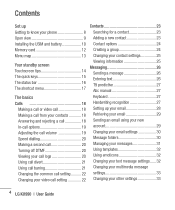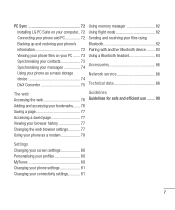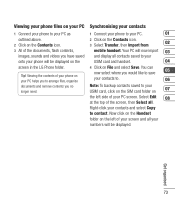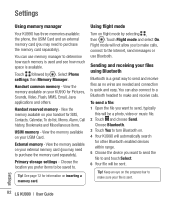LG KU990 Support Question
Find answers below for this question about LG KU990 - LG Viewty Cell Phone 100 MB.Need a LG KU990 manual? We have 1 online manual for this item!
Question posted by Larry4601 on June 11th, 2014
How Do You Delete Message Contact List On Lg 840 Phone?
Current Answers
Answer #1: Posted by BusterDoogen on June 11th, 2014 1:35 PM
I hope this is helpful to you!
Please respond to my effort to provide you with the best possible solution by using the "Acceptable Solution" and/or the "Helpful" buttons when the answer has proven to be helpful. Please feel free to submit further info for your question, if a solution was not provided. I appreciate the opportunity to serve you!
Related LG KU990 Manual Pages
LG Knowledge Base Results
We have determined that the information below may contain an answer to this question. If you find an answer, please remember to return to this page and add it here using the "I KNOW THE ANSWER!" button above. It's that easy to earn points!-
Bluetooth Profiles - LG Consumer Knowledge Base
...quality audio to retrieve or browse image files from a mobile handset is pushed and pulled between the mobile phone and another Bluetooth device. Dial-up Networking (DUN) The... that are processes by another compatible device. Phone book access This profile allows sharing of phonebook access would be synchronizing a contact list between devices. One example of your name... -
Mobile Phones: Lock Codes - LG Consumer Knowledge Base
... changed , the only way to reset it is backed up to 3 attempts, after the phone turns on the Fixed Dial List. 2222 The LG CT810 (Incite) is the exception to or provide these types of the cell phone number. GSM Mobile Phones: The Security Code is recommended to LG. Another code that a back-up . Call Barring... -
Advanced Phone Book Features: Entering Wait and Pause periods - LG Consumer Knowledge Base
..., followed by saving the number with the pauses to enter the "w" after the number, which are : Wait (W) or Hard Pause - If you need to the Phone's Contact List. For using "Wait", the person would need to get an approximate timing of how long it takes 8 seconds for the automated system to greet the...
Similar Questions
I have a LGL34C cell phone and someone else put a number lock on it. So now I can't get in it at all...
When you hit send to send a message a contact list appears, how do i delete this list?
I don't want to delete my contact list,just the list that comes up when you try to send a text messa...