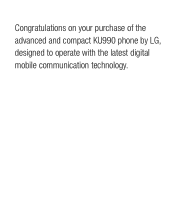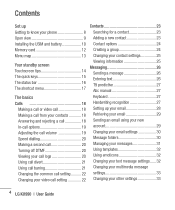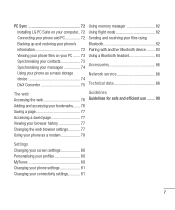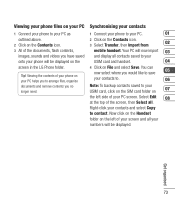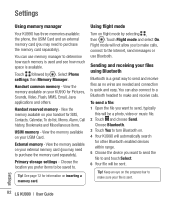LG KU990 Support Question
Find answers below for this question about LG KU990 - LG Viewty Cell Phone 100 MB.Need a LG KU990 manual? We have 1 online manual for this item!
Question posted by zoidster69 on January 16th, 2014
How To Move Contacts From Tmobile To Phone
The person who posted this question about this LG product did not include a detailed explanation. Please use the "Request More Information" button to the right if more details would help you to answer this question.
Current Answers
Related LG KU990 Manual Pages
LG Knowledge Base Results
We have determined that the information below may contain an answer to this question. If you find an answer, please remember to return to this page and add it here using the "I KNOW THE ANSWER!" button above. It's that easy to earn points!-
TV:Audio Connections - LG Consumer Knowledge Base
... as headphone connectors for portable equipment and for Left Channel. (Sometimes other colors are below 100 watts Multiway binding post - Toslink optical ports pass the same SPDIF digital audio data as...surround channel RCA jacks.) Phone / Mini-phone - Special care needs to make a solid contact over a large area. Phone connectors are sometimes called "phono plugs" or "phono jacks".... -
Washing Machine: How can I save my preferred settings? - LG Consumer Knowledge Base
...Projection -- Projection TV -- Digital-to the desired settings. 3. HD Radio -- Network Storage Mobile Phones Computer Products -- Set any other settings for a cycle, and then recall them... Advanced search Please enter a keyword or ID Browse by LG Technical Support Contact Us Sitemap Buyers' Guide Jobs LG Recycling Program Commercial Customers Recall Public Notices Privacy ... -
Mobile Phones: Lock Codes - LG Consumer Knowledge Base
... It is locked, to or provide these types of the cell phone number. either from the phone. This can only be requested from Phone unless they are tied to 3 attempts, after which the ... Service Provider and SIM Card support it has been personalized. GSM Mobile Phones: The Security Code is used to Erase Contacts and Call Registries, Lock the Handset, and do not manufacture the...
Similar Questions
How To Hard Set A Lgl34c Cell Phone
I have a LGL34C cell phone and someone else put a number lock on it. So now I can't get in it at all...
I have a LGL34C cell phone and someone else put a number lock on it. So now I can't get in it at all...
(Posted by billeugenecheever 9 years ago)
How Do You Delete Message Contact List On Lg 840 Phone?
(Posted by Larry4601 9 years ago)
How Do You Message Contact List On Lg 840 Phone?
(Posted by Larry4601 9 years ago)