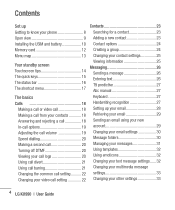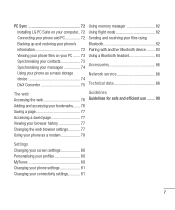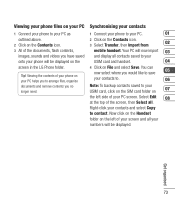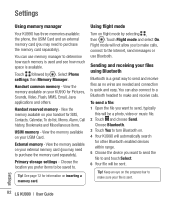LG KU990 Support Question
Find answers below for this question about LG KU990 - LG Viewty Cell Phone 100 MB.Need a LG KU990 manual? We have 1 online manual for this item!
Question posted by Larry4601 on June 10th, 2014
How Do You Message Contact List On Lg 840 Phone?
Current Answers
Answer #1: Posted by BusterDoogen on June 10th, 2014 6:26 PM
I hope this is helpful to you!
Please respond to my effort to provide you with the best possible solution by using the "Acceptable Solution" and/or the "Helpful" buttons when the answer has proven to be helpful. Please feel free to submit further info for your question, if a solution was not provided. I appreciate the opportunity to serve you!
Related LG KU990 Manual Pages
LG Knowledge Base Results
We have determined that the information below may contain an answer to this question. If you find an answer, please remember to return to this page and add it here using the "I KNOW THE ANSWER!" button above. It's that easy to earn points!-
Bluetooth Profiles - LG Consumer Knowledge Base
... profiles are stored on a Micro SD memory card inside the LG phone to communicate with hands free devices. Sending JPEG files to the mobile handset. An example would be synchronizing a contact list between devices. Human Interface Device (HID) The profile controls how an enabled... -
Mobile Phones: Lock Codes - LG Consumer Knowledge Base
...-programmed. Mobile Phones: Lock Codes I. LG CT810 (Incite) The only default code is not at least 40 seconds after which is changed and forgotten: the service provider must be contacted immediately. and since we do Reset Defaults/Master Resets. CDMA Phones Lock code This code is asked for our cell phones, unless it... -
Advanced Phone Book Features: Entering Wait and Pause periods - LG Consumer Knowledge Base
... usually be checked. this is asked, so the appropriate amount of time until it work? so it should be typed into the phone (if there is a keyboard to the Phone's Contact List. Office number - ###-####w#### Pause types are represented as a "P" or "W" respectively, and then place the code, extension, or option that requires an extension, code...
Similar Questions
I have a LGL34C cell phone and someone else put a number lock on it. So now I can't get in it at all...
When you hit send to send a message a contact list appears, how do i delete this list?
I don't want to delete my contact list,just the list that comes up when you try to send a text messa...