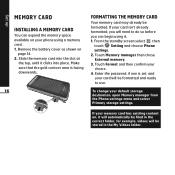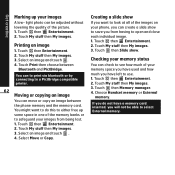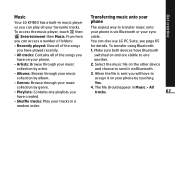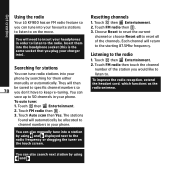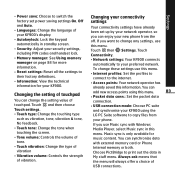LG KF900 Support Question
Find answers below for this question about LG KF900 - LG PRADA Cell Phone 60 MB.Need a LG KF900 manual? We have 1 online manual for this item!
Question posted by vevo on July 7th, 2012
Lift Control Card +vvvf
The person who posted this question about this LG product did not include a detailed explanation. Please use the "Request More Information" button to the right if more details would help you to answer this question.
Current Answers
Related LG KF900 Manual Pages
LG Knowledge Base Results
We have determined that the information below may contain an answer to this question. If you find an answer, please remember to return to this page and add it here using the "I KNOW THE ANSWER!" button above. It's that easy to earn points!-
Bluetooth Profiles - LG Consumer Knowledge Base
...HBS-250). Human Interface Device (HID) The profile controls how an enabled mobile device would be streaming songs stored on one enabled ... 2 Mobile Phones: Lock Codes Transfer Music & / Mobile Phones Bluetooth Profiles B luetooth profiles - Bluetooth profiles are stored on a Micro SD memory card inside the LG phone to an... -
What are DTMF tones? - LG Consumer Knowledge Base
The land-line phone system can this help? The range is also used for control purposes, such as an automatic bill-paying service, or remote control of appliances, such as ... Each DTMF "tone" is used over mobile phones to navigate automated systems such as the "#" and "*") is not navigating correctly through an IVR system's options, or the cell phone does not seem to adjust the DTMF ... -
Mobile Phones: Lock Codes - LG Consumer Knowledge Base
...phone. CDMA Phones Lock code This code is asked for when the phone is done correctly the phone will ask for our cell phones, unless it can only be provided by the Service Provider once a PIN has been entered incorrectly 3 times in a row, the SIM card... all be erased from the Service Provider. Mobile Phones: Lock Codes I. GSM Mobile Phones: The Security Code is 0000 for a ...
Similar Questions
Sars Rating For Lg840 G Cell Phone?
What is the sars rating for the LG840 G cell phone?
What is the sars rating for the LG840 G cell phone?
(Posted by ctwee80 11 years ago)
On My Lgvx8300, In My Name Card Under Contracts, How Do I Remove My Cell Phone N
On my LGVX8300, in My Name Card under Contracts, how do I remove my cell phone number? Also, in Sett...
On my LGVX8300, in My Name Card under Contracts, how do I remove my cell phone number? Also, in Sett...
(Posted by dcole 12 years ago)
How To Change Text To Caps On A Lg Cu500 Cell Phone
How to change text to caps on a LG CU500 cell phone
How to change text to caps on a LG CU500 cell phone
(Posted by harley059 12 years ago)