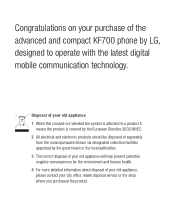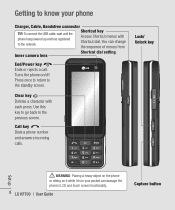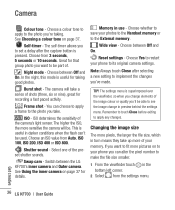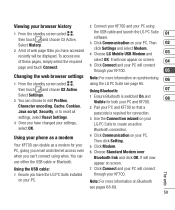LG KF700 Support Question
Find answers below for this question about LG KF700 - LG Cell Phone 90 MB.Need a LG KF700 manual? We have 1 online manual for this item!
Question posted by rheath52 on December 29th, 2010
How Do I Object Push On My Lg Ks360
I am trying to connect to a Parrot Minikit slim series unit but it will only accept my contacts if I object push. I can't find out how to do this. The manual does not tell me.
Current Answers
Related LG KF700 Manual Pages
LG Knowledge Base Results
We have determined that the information below may contain an answer to this question. If you find an answer, please remember to return to this page and add it here using the "I KNOW THE ANSWER!" button above. It's that easy to earn points!-
What are DTMF tones? - LG Consumer Knowledge Base
..., but different higher frequency. It is not navigating correctly through an IVR system's options, or the cell phone does not seem to determine which key was pressed, enabling dialing. Article ID: 6452 Views: 1703 LG Mobile Phones: Tips and Care Troubleshooting tips for that tone to recognize the numbers being input for touch tone... -
Mobile Phones: Lock Codes - LG Consumer Knowledge Base
...4 digits of the cell phone number. CDMA Phones Lock code This code is asked for when the PIN2 is an 8 digit code that can only be contacted immediately. The default ...any programming on the phone. Mobile Phones: Lock Codes I. The default is recommended that may delete the information from the Service Provider. Another code that a back-up to Erase Contacts from the [Clear ... -
Dishwasher No Power - LG Consumer Knowledge Base
... it returns and the power button is pushed, "PF" Error Code will start functioning once code is restored, power unit back on. Check other appliances for proper connection of electrical wiring to unit at the circuit breaker. 3. The unit will display. Dishwasher No Power If the unit lost power, when it in the event...
Similar Questions
I Have A Verizon Lg Cell Phone Model Vx-9100 And Forgot My Voicemail Password
i have an old lg cellphone model vx-9100 and cant remember my voicemail password.how do i reset it?
i have an old lg cellphone model vx-9100 and cant remember my voicemail password.how do i reset it?
(Posted by yuhasjoe 10 years ago)
How Can I Upgrade My Java Script Too My Lg Ks360 Cell Phone.
How can i upgrade my Java Script too my LG KS360 CELL PHONE.
How can i upgrade my Java Script too my LG KS360 CELL PHONE.
(Posted by ericstruwig 10 years ago)
Unable To Receive Text Messages On Safelink Cell Phone, Lg 320g.
Unable to receive text messages on SafeLink cell phone, LG 320G. Able to send texts, make and receiv...
Unable to receive text messages on SafeLink cell phone, LG 320G. Able to send texts, make and receiv...
(Posted by Jimbert344 11 years ago)
On My Lgvx8300, In My Name Card Under Contracts, How Do I Remove My Cell Phone N
On my LGVX8300, in My Name Card under Contracts, how do I remove my cell phone number? Also, in Sett...
On my LGVX8300, in My Name Card under Contracts, how do I remove my cell phone number? Also, in Sett...
(Posted by dcole 12 years ago)
How To Change Text To Caps On A Lg Cu500 Cell Phone
How to change text to caps on a LG CU500 cell phone
How to change text to caps on a LG CU500 cell phone
(Posted by harley059 12 years ago)