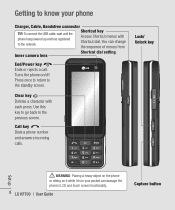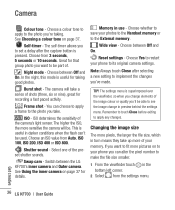LG KF700 Support Question
Find answers below for this question about LG KF700 - LG Cell Phone 90 MB.Need a LG KF700 manual? We have 1 online manual for this item!
Question posted by UNISRABEH on July 14th, 2012
Lg Kf700 Hard Reset
The person who posted this question about this LG product did not include a detailed explanation. Please use the "Request More Information" button to the right if more details would help you to answer this question.
Current Answers
Answer #1: Posted by LightofEarendil on July 14th, 2012 6:54 AM
http://www.hard-reset.com/lg-kf700-hard-reset.html
Hope that procedure works, be careful Hard reset may trigger a hardware failure in rare cases.
Related LG KF700 Manual Pages
LG Knowledge Base Results
We have determined that the information below may contain an answer to this question. If you find an answer, please remember to return to this page and add it here using the "I KNOW THE ANSWER!" button above. It's that easy to earn points!-
What are DTMF tones? - LG Consumer Knowledge Base
... to navigate automated systems such as a grid, each row represents a low frequency, and each column represents a high frequency. For troubleshooting purposes: If the cell phone is also used over mobile phones to recognize the numbers being input for that tone to adjust the DTMF Tones setting? a low-frequency tone and a high-frequency tone - Each... -
Mobile Phones: Lock Codes - LG Consumer Knowledge Base
...when the PIN2 is the last 4 digits of the cell phone number. This message usually appears when the PUK code is 1111 . CDMA Phones Lock code This code is asked for a PUK code... this option. or by performing a Full or Hard Reset on page 25 of codes. II. The default code is entered incorrectly 3 times. GSM Mobile Phones: The Security Code is used to allow for ... -
Advanced Phone Book Features: Entering Wait and Pause periods - LG Consumer Knowledge Base
...ask for , or there are : Wait (W) or Hard Pause - Once asked , so the appropriate amount of "Pauses" or "P"s can be typed into the phone (if there is saved on the Contact List, then ...a "Pause" or a "Wait" after the number, followed by saving the number with the pauses to the Phone's Contact List. Office number - ###-####w#### Pause types are too many options to input them ? If the number is...
Similar Questions
Hard Reset My Phone
I bought a sd card for my lg45c i tried turning it on but it gets stuck on the tracfone screen and n...
I bought a sd card for my lg45c i tried turning it on but it gets stuck on the tracfone screen and n...
(Posted by garciawil 9 years ago)
How Do I Receive A Picture Message On My Kf700.
it shows i have a new message, but it make me maually select receive when i open it. but it just sto...
it shows i have a new message, but it make me maually select receive when i open it. but it just sto...
(Posted by jakcummings 13 years ago)