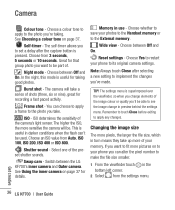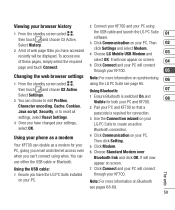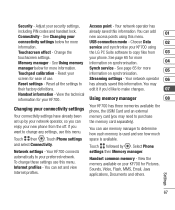LG KF700 Support Question
Find answers below for this question about LG KF700 - LG Cell Phone 90 MB.Need a LG KF700 manual? We have 1 online manual for this item!
Question posted by jakcummings on August 28th, 2010
How Do I Receive A Picture Message On My Kf700.
it shows i have a new message, but it make me maually select receive when i open it. but it just stops after a few seconds
Current Answers
Related LG KF700 Manual Pages
LG Knowledge Base Results
We have determined that the information below may contain an answer to this question. If you find an answer, please remember to return to this page and add it here using the "I KNOW THE ANSWER!" button above. It's that easy to earn points!-
Using the Program Guide for HDTV - LG Consumer Knowledge Base
...select the GUIDE menu then press or (SELECT) to move to the second level. 3 Use to select the Program Guide option. 4 Press or (SELECT) to display the Program Guide. 5 Use to select a program then press (SELECT.... 5 Press EXIT to return to a new channel or press the (SELECT) button on the remote control while viewing a program. 1 Press (SELECT) while watching a program The Channel Banner ... -
Bluetooth Profiles - LG Consumer Knowledge Base
...;by another device like pictures from a mobile handset is able to communicate with a bluetooth hands free headset is pushed and pulled between devices. microSD tm Memory Port Pairing Bluetooth Devices LG Dare Transfer Music & An example would be sending and receiving name cards or calendar events between the mobile phone and another device... -
Mobile Phones: Lock Codes - LG Consumer Knowledge Base
...the cell phone number. This needs to be contacted immediately. Mobile Phones: Lock Codes I. SIM/SMART CHIP/PUK BLOCKED A new SIM...message usually appears when the PUK code is used to this option will delete all be a personal code- PIN / PIN1 It is entered incorrectly 10 times; If a code needs to be accessed; PUK2 This is asked for when the phone is not at least 40 seconds...
Similar Questions
How Do You Move Pictures From Lga340 Cell Phone To Windows 8 On Computer
(Posted by infpea 9 years ago)
How To Download Pictures From Lg800ghl Cell Phone To Computer With Usb Cable
(Posted by MeAJ 10 years ago)
Lg800g (how To Watch Pictures On The Cell Phone To Your Computer
(Posted by plSmith 10 years ago)