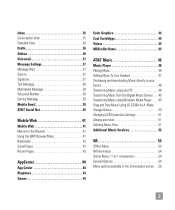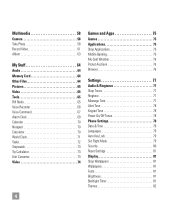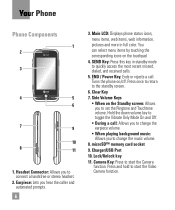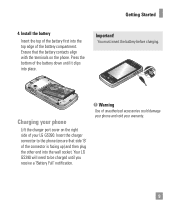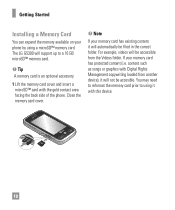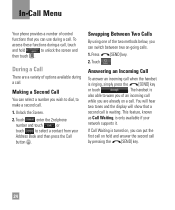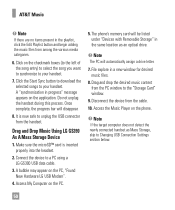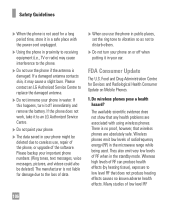LG GS390 Support Question
Find answers below for this question about LG GS390.Need a LG GS390 manual? We have 3 online manuals for this item!
Question posted by osssluv on July 29th, 2014
How To Unlock Lg Gs390 Phone
The person who posted this question about this LG product did not include a detailed explanation. Please use the "Request More Information" button to the right if more details would help you to answer this question.
Current Answers
Related LG GS390 Manual Pages
LG Knowledge Base Results
We have determined that the information below may contain an answer to this question. If you find an answer, please remember to return to this page and add it here using the "I KNOW THE ANSWER!" button above. It's that easy to earn points!-
Pairing Bluetooth Devices LG Dare - LG Consumer Knowledge Base
... in pairing mode. Click yes. NOTE: Some devices may prompt you want to connect to that the Bluetooth power is unlocked, touch the shortcut icon and select the Bluetooth icon to the LG Dare (VX9700)? Once the Bluetooth power has been ...I pair bluetooth devices to enter the Bluetooth menu. 2. Touch the "lock" icon to the device. The phone will then connect to unlock the touchscreen. -
LG Mobile Phones: Tips and Care - LG Consumer Knowledge Base
... you are in underground, mountain, or areas where the signal strength is high. / Mobile Phones LG Mobile Phones: Tips and Care Compatible accessories are available from the charger as soon as an airplane, building, or tunnel turn you phone off until you are in an area where it is completed. Keep the... -
Mobile Phones: Lock Codes - LG Consumer Knowledge Base
...powering up prior to resorting to have the phone re-programmed. It is locked, to travel abroad with the phone or switch service providers. GSM Mobile Phones: The Security Code is the exception to ... you to performing any chance, a code needs to Unlock the Phone after which the SIM card will all the information from Phone unless they are tied to Erase Contacts and Call Registries...
Similar Questions
My Gs390 Att Phone Locks Up So Quickly How Can I Change That
(Posted by vhojimja 9 years ago)
How To Set Up A Lg Gs390 Phone To Web Access For Consumer Cellular
(Posted by kawheg 10 years ago)
Unlocking My.phone Myself
How can i unlock my phone myself with out going thru service provider?
How can i unlock my phone myself with out going thru service provider?
(Posted by babiigurl417 10 years ago)
Unlock A Phone Dont Remember The Lock Code
how do i unlock my phone i do not remember the lock code
how do i unlock my phone i do not remember the lock code
(Posted by sweetbabygurl2002us 12 years ago)