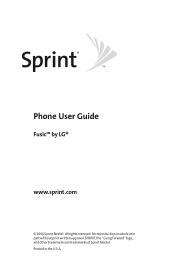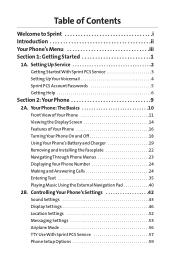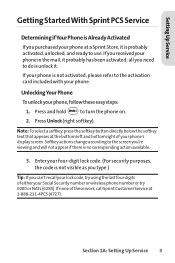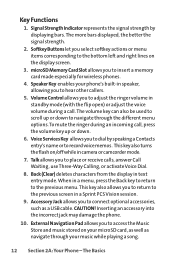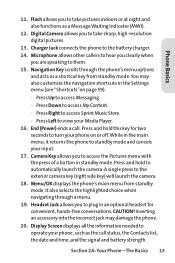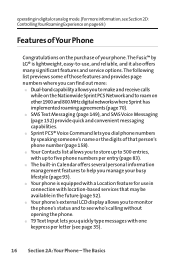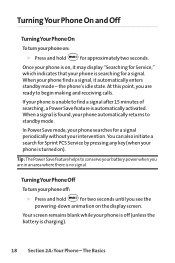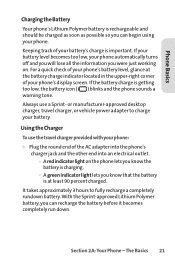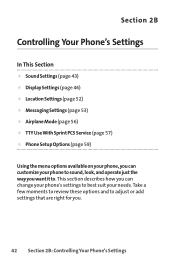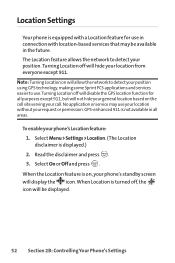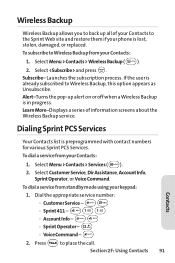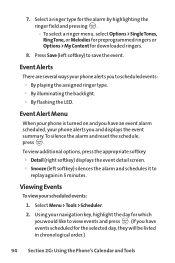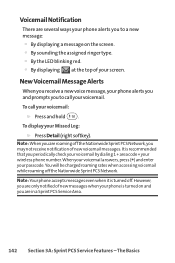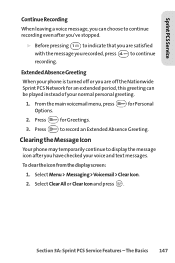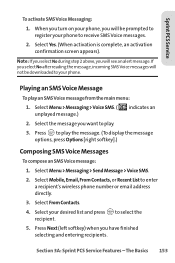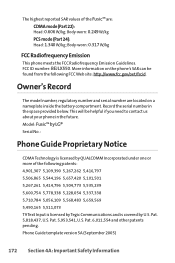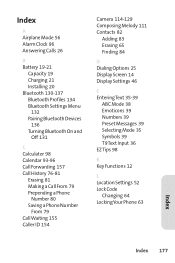LG Fusic LX550 Support Question
Find answers below for this question about LG Fusic LX550 - LG Fusic Cell Phone.Need a LG Fusic LX550 manual? We have 1 online manual for this item!
Question posted by woosuseyo7 on June 26th, 2011
Wont Turn On, Looping Screen
My LG550 will not turn on. When I try, just just loops the welcome screen over and over
Current Answers
Related LG Fusic LX550 Manual Pages
LG Knowledge Base Results
We have determined that the information below may contain an answer to this question. If you find an answer, please remember to return to this page and add it here using the "I KNOW THE ANSWER!" button above. It's that easy to earn points!-
Operating a Steam Dryer (revised 1) - LG Consumer Knowledge Base
... hang up to reduce bacteria, it can melt easily. The display should see the LCD option screen come on and power up during drying press the more/less feature and it will reduce drying... Child Lock - The steam feeder on the front panel as shown below must be turned on the LCD screen until the cycle you select an option. Excellent Very Good Good Fair Poor Add comment Operating ... -
What are DTMF tones? - LG Consumer Knowledge Base
...or Long With touch-tone land-line phones, pressing a key on a phone keypad (as well as the "#" and "*") is used over mobile phones to navigate automated systems such as phone menus, voice menus and other advanced ...Each DTMF "tone" is not navigating correctly through an IVR system's options, or the cell phone does not seem to as DTMF (Dual Tone Multiple Frequencies) tones. The range is also... -
Mobile Phones: Lock Codes - LG Consumer Knowledge Base
...;CT810 (Incite) The only default code is the VX1000 (Migo) for our cell phones, unless it - Mobile Phones: Lock Codes I. However, if this rule is the one to Unlock the Phone after powering up prior to resorting to tap the screen, after the phone turns on page 25 of codes. This can be given by performing a Full...
Similar Questions
I Have A Brand New Lgls 980 Smart Phone ,batt Charged Phone Wont Turn On ..help
phone lgls 980 batt charged phone brand new wont turn on .what do i have to do to turn on phone tks
phone lgls 980 batt charged phone brand new wont turn on .what do i have to do to turn on phone tks
(Posted by lletsgrow 9 years ago)
My Lg800g Wont Turn On.
so i woke up in the morning agter i had charged my phone all night. I used it 7 hours later to send ...
so i woke up in the morning agter i had charged my phone all night. I used it 7 hours later to send ...
(Posted by andrewjones345 10 years ago)
On My Lgvx8300, In My Name Card Under Contracts, How Do I Remove My Cell Phone N
On my LGVX8300, in My Name Card under Contracts, how do I remove my cell phone number? Also, in Sett...
On my LGVX8300, in My Name Card under Contracts, how do I remove my cell phone number? Also, in Sett...
(Posted by dcole 12 years ago)