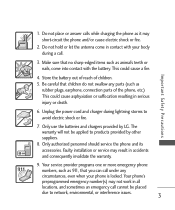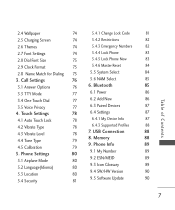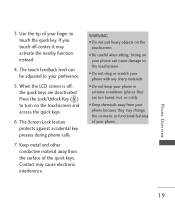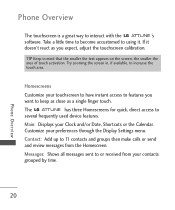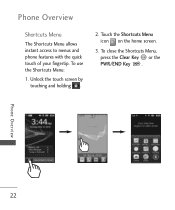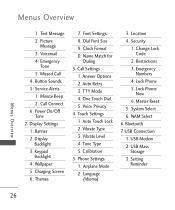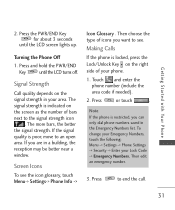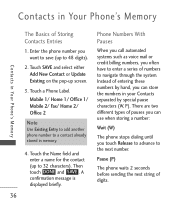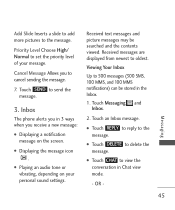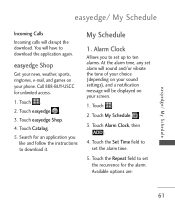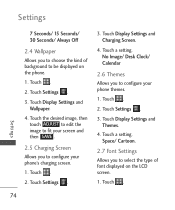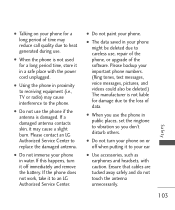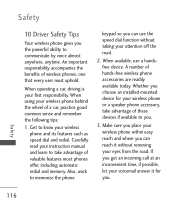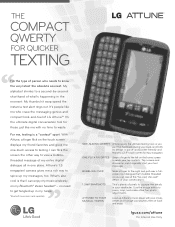LG UN270 Support Question
Find answers below for this question about LG UN270.Need a LG UN270 manual? We have 3 online manuals for this item!
Question posted by sarajchen on August 6th, 2014
Touch Screen Wont Work On Lg Un270 Cell Phone
The person who posted this question about this LG product did not include a detailed explanation. Please use the "Request More Information" button to the right if more details would help you to answer this question.
Current Answers
Related LG UN270 Manual Pages
LG Knowledge Base Results
We have determined that the information below may contain an answer to this question. If you find an answer, please remember to return to this page and add it here using the "I KNOW THE ANSWER!" button above. It's that easy to earn points!-
What are DTMF tones? - LG Consumer Knowledge Base
...mobile phones to as phone menus, voice menus and other advanced calling services. Mobile phone networks use and not for any specific model) o MENU o SETTINGS o DTMF Tones o Normal or Long With touch-tone land-line phones, pressing a key on a phone... troubleshooting purposes: If the cell phone is not navigating correctly through an IVR system's options, or the cell phone does not seem to adjust... -
Mobile Phones: Lock Codes - LG Consumer Knowledge Base
... after which the Align/Calibration screen will remove all the information from the phone , so it is recommended to...Mobile Phones: Lock Codes I. Another code that a back-up . NOTE: SIM cards will ask for at liberty to have access to be entered, it does not have the phone re-programmed. Call Barring disallows calls to or provide these types of the cell phone... -
Advanced Phone Book Features: Entering Wait and Pause periods - LG Consumer Knowledge Base
...until it takes 8 seconds for the automated system to greet the caller and ask for the phone to use ), the screen will display a "Menu" or "Options" within which are : Wait (W) or Hard Pause ...The phone pauses dialing and resumes dialing the next numbers when you can add a "Pause" or a "Wait" after the number, followed by saving the number with the pauses to input them ? so it work? ...
Similar Questions
Help Screen Wont Trun On But The Phone Will
ok so mylg-UN270-attune recently stoped working for my well the screen did anyway when i plug it int...
ok so mylg-UN270-attune recently stoped working for my well the screen did anyway when i plug it int...
(Posted by demonicempire141 11 years ago)