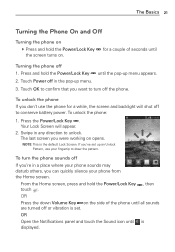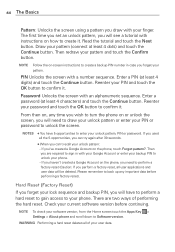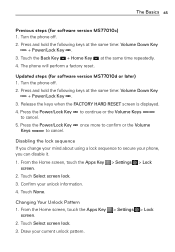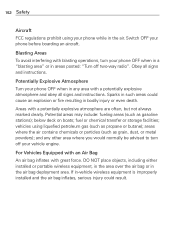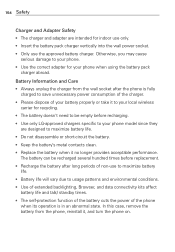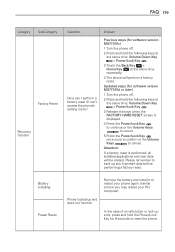LG MS770 Support Question
Find answers below for this question about LG MS770.Need a LG MS770 manual? We have 2 online manuals for this item!
Question posted by Padmz on November 1st, 2013
Lg Ms770 Wont Turn On
Current Answers
Answer #1: Posted by BusterDoogen on November 1st, 2013 10:55 AM
1. Turn off your LG MS770 android phone. . Press and hold Volume Down buttons until phone vibrates. . Keep tapping the HOME and BACK buttons until Green Android ROBOT.
4. Wait for the Setup screen. This may take for 1-3 minutes. LG MS770 hard reset
or
To reset your LG Motion hard reset phone to factory settings and erase all the data on your phone, Select Settings > Back up and reset> Factory data reset >Reset device> Delete all.
Resetting the phone does not erase any system software updates you have downloaded or any files on your microSD card, such as music or photos. If you reset the phone in this way, you are prompted to re-enter the same information that you did when you first started Android.
or
You can use LG Mobile Support tool to repair your LG cell phone, after download select menu Customer Support > Recovery Phone.
I hope this is helpful to you!
Please respond to my effort to provide you with the best possible solution by using the "Acceptable Solution" and/or the "Helpful" buttons when the answer has proven to be helpful. Please feel free to submit further info for your question, if a solution was not provided. I appreciate the opportunity to serve you!
Related LG MS770 Manual Pages
LG Knowledge Base Results
We have determined that the information below may contain an answer to this question. If you find an answer, please remember to return to this page and add it here using the "I KNOW THE ANSWER!" button above. It's that easy to earn points!-
LG Mobile Phones: Tips and Care - LG Consumer Knowledge Base
... Bluetooth Devices LG Dare Pairing Bluetooth Devices LG Rumor 2 microSD tm Memory Port / Mobile Phones LG Mobile Phones: Tips and Care Compatible accessories are available from the charger as soon as an airplane, building, or tunnel turn you phone off until you are in an area that take place in underground, mountain, or... -
Chocolate Touch (VX8575) Back Cover Removal and Installation - LG Consumer Knowledge Base
...;fono. 2. Article ID: 6454 Views: 1085 What are placed in the phones slots. 2. Advanced Phone Book Features: Entering Wait and Pause periods Transfer Music & / Mobile Phones Chocolate Touch (VX8575) Back Cover Removal and Installation You will need to the phone has been turned off before you can install the battery and micro SD card... -
Mobile Phones: Lock Codes - LG Consumer Knowledge Base
... software reload or flash on page 25 of codes. stands for our cell phones, unless it . LG is the one to LG. II. Mobile Phones: Lock Codes I. The default is 0000 for P in a row..... The default code is the VX1000 (Migo) for Verizon- The exception to 3 attempts, after the phone turns on the Fixed Dial List. 2222 The LG CT810 (Incite) is used to access the Clear Storage ...
Similar Questions
phone lgls 980 batt charged phone brand new wont turn on .what do i have to do to turn on phone tks
My lg ms770 was on 9% at school and it turned off completely i tried to turn it on like 3 times it w...
so i woke up in the morning agter i had charged my phone all night. I used it 7 hours later to send ...