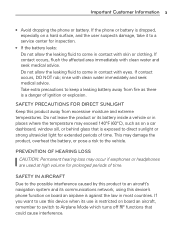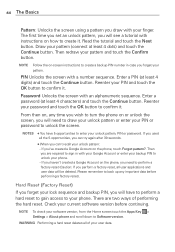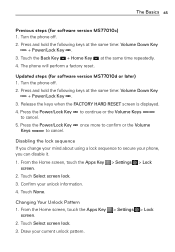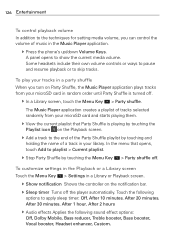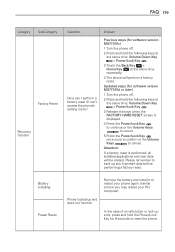LG MS770 Support Question
Find answers below for this question about LG MS770.Need a LG MS770 manual? We have 2 online manuals for this item!
Question posted by azariaguthrie14 on July 3rd, 2013
My Lgms770 Wont Turn On I Tryed The Hard Reset Already
The person who posted this question about this LG product did not include a detailed explanation. Please use the "Request More Information" button to the right if more details would help you to answer this question.
Current Answers
Related LG MS770 Manual Pages
LG Knowledge Base Results
We have determined that the information below may contain an answer to this question. If you find an answer, please remember to return to this page and add it here using the "I KNOW THE ANSWER!" button above. It's that easy to earn points!-
Mobile Phones: Lock Codes - LG Consumer Knowledge Base
...phone turns on the phone. This process will be reset by sending the device to have a pre-determined security code. either from the PHONE memory and the lock code will remove all the information from the phone , so it is changed and forgotten: the service provider must be done by performing a Full or Hard Reset on the phone... is 1111 . Mobile Phones: Lock Codes I. ... -
Broadband TV Netflix connection - LG Consumer Knowledge Base
...) for moviecontrol.netflix.com. If your television was just connected to the internet. Please try using a differet ethernet cable. Please check your television network settings.&#... your television. Select "update now" to install the latest firmware for the first time, try a reset on the router by attempting to adjust the router's settings. Article ID: 6280 Last... -
VIDEO Refrigerator: Water Filter Change, Round Long Cartridge - LG Consumer Knowledge Base
... light comes on to tell you need to replace the filter soon. 2. Water filter light and "FILTER RESET HOLD 3SECS" text turn off with reset status. Then water filter light and "FILTER RESET HOLD 3SECS" text turn on or the performance of the icemker or water dispenser decreases noticeably. After replace the filter, press and...
Similar Questions
My Phone Has No Cell Signal And Red X On Signal Display Tried Hard Reset Etc
(Posted by garncris 9 years ago)
Lg Ms770 Wont Turn On ...
My lg ms770 was on 9% at school and it turned off completely i tried to turn it on like 3 times it w...
My lg ms770 was on 9% at school and it turned off completely i tried to turn it on like 3 times it w...
(Posted by Cynthiasalse 10 years ago)
What To Do When Lg Motion 4g Ms770 Metro Phone Wont Turn
(Posted by xine7dowszy 10 years ago)