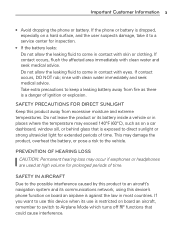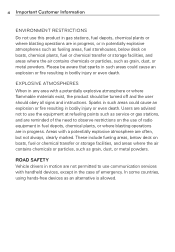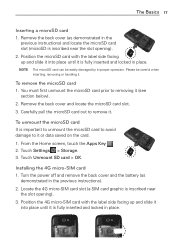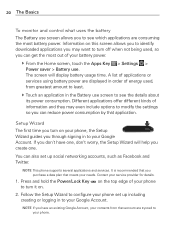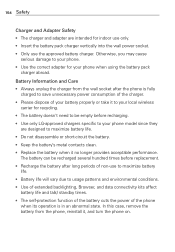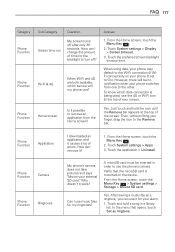LG MS770 Support Question
Find answers below for this question about LG MS770.Need a LG MS770 manual? We have 2 online manuals for this item!
Question posted by xine7dowszy on August 17th, 2013
What To Do When Lg Motion 4g Ms770 Metro Phone Wont Turn
The person who posted this question about this LG product did not include a detailed explanation. Please use the "Request More Information" button to the right if more details would help you to answer this question.
Current Answers
Related LG MS770 Manual Pages
LG Knowledge Base Results
We have determined that the information below may contain an answer to this question. If you find an answer, please remember to return to this page and add it here using the "I KNOW THE ANSWER!" button above. It's that easy to earn points!-
LG Mobile Phones: Tips and Care - LG Consumer Knowledge Base
... all such as charging is raining. / Mobile Phones LG Mobile Phones: Tips and Care Compatible accessories are available from the charger as soon as an airplane, building, or tunnel turn you phone off until you have another battery, rotate use of the phone, the capacity of the phone's battery will be reduced over time. In... -
Chocolate Touch (VX8575) Back Cover Removal and Installation - LG Consumer Knowledge Base
... trasera consus dedos hasta que se desenganche del teléfono y luego deslícela hasta quitarla. / Mobile Phones Chocolate Touch (VX8575) Back Cover Removal and Installation You will need to the phone has been turned off before you can install the battery and micro SD card on the battery cover are DTMF... -
Mobile Phones: Lock Codes - LG Consumer Knowledge Base
... attempted is backed up . This needs to or provide these types of codes. Mobile Phones: Lock Codes I. Another code that may delete the information from the Handset... be made from the Service Provider. Call Barring disallows calls to 3 attempts, after the phone turns on the phone as a simple PIN or an alphanumeric code. II. or by the Service Provider ...
Similar Questions
Phone Wont Turn On
phone was 80% fully charged. Then it fell now it wont charge or turn on. Repeatedly keeps flashing (...
phone was 80% fully charged. Then it fell now it wont charge or turn on. Repeatedly keeps flashing (...
(Posted by chinielu13 7 years ago)
I Have A Brand New Lgls 980 Smart Phone ,batt Charged Phone Wont Turn On ..help
phone lgls 980 batt charged phone brand new wont turn on .what do i have to do to turn on phone tks
phone lgls 980 batt charged phone brand new wont turn on .what do i have to do to turn on phone tks
(Posted by lletsgrow 9 years ago)
My Lg Motion 4g Ms770 Keeps Frezzing And I Can Use It For Days.what Can I Do?
my phone freezes and it wont work for 2-3days n sometimes a week.i need help to resolve this situati...
my phone freezes and it wont work for 2-3days n sometimes a week.i need help to resolve this situati...
(Posted by jenni12372 10 years ago)