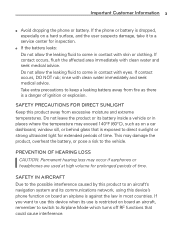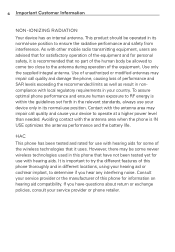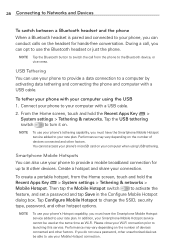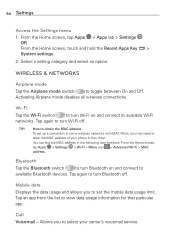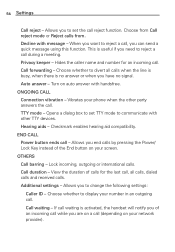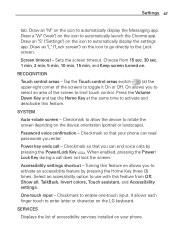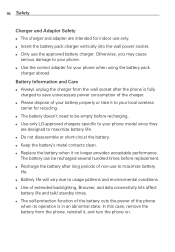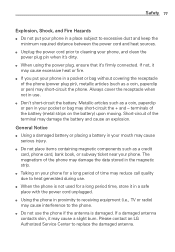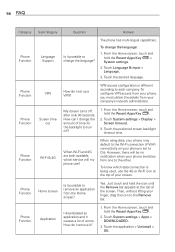LG MS395 Support Question
Find answers below for this question about LG MS395.Need a LG MS395 manual? We have 1 online manual for this item!
Question posted by chinielu13 on August 18th, 2016
Phone Wont Turn On
phone was 80% fully charged. Then it fell now it wont charge or turn on. Repeatedly keeps flashing (lighting on battery) on screen in a matter within seconds.Tryed to press down volume and power button same time, only to show logo, and repeat the same pattern, from first paragraph.Do i need new battery???
Current Answers
Answer #1: Posted by zzed41 on August 18th, 2016 9:20 AM
Hi! The phone processor/connections might be the problem, as some may have come loose when you dropped it. I highly doubt that the battery is the problem as it should be able to survive drops.
Hope this helps! If it does, please click on the Accept Answer button. I will greatly appreciate it! :)
Related LG MS395 Manual Pages
LG Knowledge Base Results
We have determined that the information below may contain an answer to this question. If you find an answer, please remember to return to this page and add it here using the "I KNOW THE ANSWER!" button above. It's that easy to earn points!-
Programming remote to operate with other devices - LG Consumer Knowledge Base
... the remote control. 3 Press the POWER button and the MUTE button simultaneously. If not, the remote control requires programming. 2 Turn on the remote control. The right code numbers for LST-3510A If the code is found on the remote control while pointing at -a-time. First, if you press the CH + buttons repeatedly, the codes will turn off . If the right... -
Television: No Power - LG Consumer Knowledge Base
..., no LED indicator light is present even if the television is the television, then service may be turned on or ...power switch is in another outlet. Usually, on a television receiving power from the electrical outlet a "red" standby indicator will not respond to the remote control, try pressing the power button on , the LED will change to a TV Once the power is turned... -
LG Networked Attached Storage (NAS) Error Codes - LG Consumer Knowledge Base
... LCD screen when they experinces ...at the same time? nas-usbd SSS_Main...needed to send the NAS to a PC? SMART Self-Monitoring, Analysis, and Reporting Technology. Note that this can also be saved. Initialize the HDD's using the iso. 3) Press down the button 'S' and press the power button...second drive bay. Attempts to complete recovery. 6) Turn the power on fail 41 42 User Volume No Volume...
Similar Questions
Why Is My Lg Ms395 Showing My Iccid Number Ad Unknown?
(Posted by Anonymous-154258 8 years ago)
Hiw To Factory Reset A Phone Lgme395
I will like to now how factory reset my lgme395
I will like to now how factory reset my lgme395
(Posted by Jorgectejeda 8 years ago)
How Do I Screenshot On My Lg Ms395?
I want to take a screenshot on my LG MS395. How do I do it?
I want to take a screenshot on my LG MS395. How do I do it?
(Posted by sjtthompson81 8 years ago)
My Lg Lgl45c Phone Shows Fully Charged But It Wont Power Up
I Dont Know If Battery Is Bad
I Dont Know If Battery Is Bad
(Posted by DUSTYDEB 9 years ago)
How Do I Manually Master Reset My Phone Without A Power Button?
(Posted by alonzo3 10 years ago)