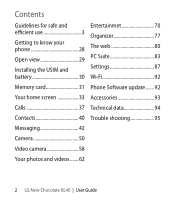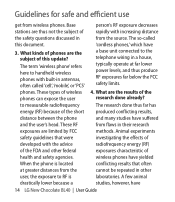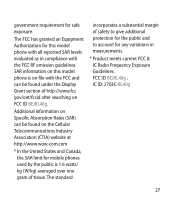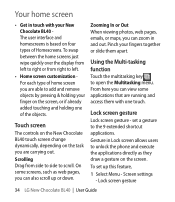LG BL40 Support Question
Find answers below for this question about LG BL40.Need a LG BL40 manual? We have 1 online manual for this item!
Question posted by youngdonna33 on March 30th, 2015
What Is Unlock Code For A Lg Bl-40mn
The person who posted this question about this LG product did not include a detailed explanation. Please use the "Request More Information" button to the right if more details would help you to answer this question.
Current Answers
Related LG BL40 Manual Pages
LG Knowledge Base Results
We have determined that the information below may contain an answer to this question. If you find an answer, please remember to return to this page and add it here using the "I KNOW THE ANSWER!" button above. It's that easy to earn points!-
LG Mobile Phones: Tips and Care - LG Consumer Knowledge Base
... heat and levels of humidity like the beach or high fog areas. Always use of the phone, the capacity of the batteries periodically. Avoid letting the battery discharge completely. Article ID: 6278 Views: 12344 Mobile Phones: Lock Codes What are in a pocket. If you are DTMF tones? If you have another battery, rotate use... -
What are DTMF tones? - LG Consumer Knowledge Base
.... Article ID: 6452 Views: 1703 LG Mobile Phones: Tips and Care Troubleshooting tips for touch tone dialing are for general use digital signals instead of appliances, such as a telephone answering machine. Each number on the dial pad generates the corresponding DTMF tone for options or codes, adjusting the DTMF tones will have the... -
Mobile Phones: Lock Codes - LG Consumer Knowledge Base
... PUK is 0000 for at liberty to have a pre-determined security code. Restriction/Unlock/Subsidy code This code is the exception to have the phone re-programmed. CDMA Phones Lock code This code is asked for P in U nlock K ey and it - Mobile Phones: Lock Codes I. GSM Mobile Phones: The Security Code is used to LG. Call Barring disallows calls to be given...
Similar Questions
Touchscreen For Lg-vs410pp Isn't Working!
My Touchscreen To My Android Lg-vs410pp Isn't Working! How Can I Fix It? Phone Was Working Last Nigh...
My Touchscreen To My Android Lg-vs410pp Isn't Working! How Can I Fix It? Phone Was Working Last Nigh...
(Posted by vinbby08 9 years ago)
Failed To Connect With Wifion Lg Bl40
i tried a lot to connect with wifi but i failed. i also attempted factory reset but failed to connec...
i tried a lot to connect with wifi but i failed. i also attempted factory reset but failed to connec...
(Posted by sohail129 11 years ago)
How Do I Unlock My Phone After Entering Incorrect Unlock Code 10 Times And Phone
(Posted by Janesheafleming 11 years ago)
Unlock Code For Gt365 Cell Phone
How do I unlock a GT365 cell phone?
How do I unlock a GT365 cell phone?
(Posted by jjazzykid 12 years ago)
Lg Hb966tzw Unlock Code
Does anyone have the unlock code for the new LG HB966TZW to make it region free?
Does anyone have the unlock code for the new LG HB966TZW to make it region free?
(Posted by info88610 12 years ago)