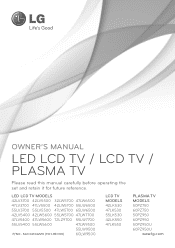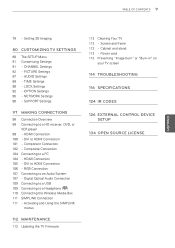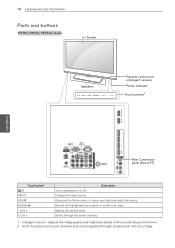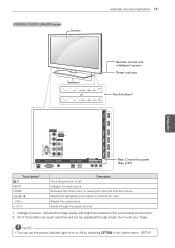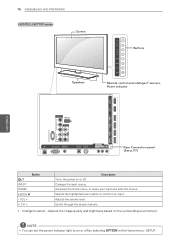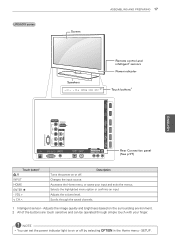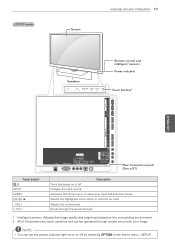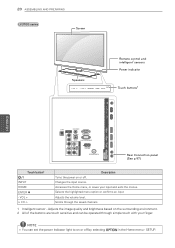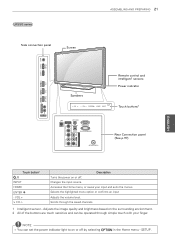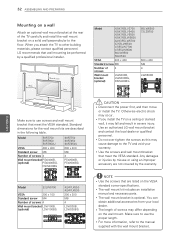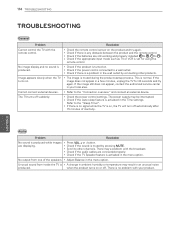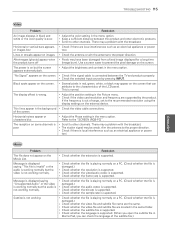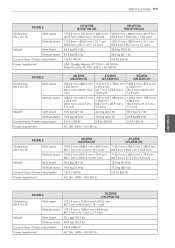LG 72LZ9700 Support Question
Find answers below for this question about LG 72LZ9700.Need a LG 72LZ9700 manual? We have 1 online manual for this item!
Question posted by elljmaphosa on November 15th, 2012
Afterimages In A 72lz9700
When a still image is displayed for a few seconds, there is an afterimage on the screen. For example, after picking up a tv station you will see the menu display at the back of the picture. What can be the problem? Afterimages usually show when a still image is displayed for for 20 minutes or more.
Current Answers
Related LG 72LZ9700 Manual Pages
LG Knowledge Base Results
We have determined that the information below may contain an answer to this question. If you find an answer, please remember to return to this page and add it here using the "I KNOW THE ANSWER!" button above. It's that easy to earn points!-
Video:DVI - LG Consumer Knowledge Base
... might be a computer, set-top box, or DVD player, and the digital display might be a LCD, television, plasma panel, or projector DVI with HDCP Article ID: 3070 Views: 560 Also read TV:VIDEO: BOX HDMI TV:Video: Multipurpose Blu-ray TV:Video Connections:480i TV: Video:Chart DLNA Setup on a LG Blu-ray Player Is there a distance... -
WHAT IS DVI ? - LG Consumer Knowledge Base
..., the digital transfer method of flat panel LCD monitors and modern video graphics cards. The digital market is now swinging towards the HDMI interface for high-definition media delivery, and DVI is a replacement for TV, movies, and DVDs. DVI cables are becoming increasingly popular with Cable Card Television: No Power Television: Firmware Updates - Likewise, even... -
Plasma Display Panel (PDP) - LG Consumer Knowledge Base
... updated: 02 Sep, 2008 Views: 3577 Cleaning your Plasma/LCD TV Screen HDTV: How can sometimes give the scanning electron gun room to give the picture a slight tint depending on store shelves: the plasma flat panel display. For 75 years, the vast majority of the cells. The television image is a plasma, a gas made up of uncharged particles. ...
Similar Questions
I Need A Stand For My Lg M4201c-ba - Lg - 42' Lcd Flat Panel
I need a stand for my LG M4201C-BA LG 42"
I need a stand for my LG M4201C-BA LG 42"
(Posted by carynb62 9 years ago)
Where Can I Get Only The Base/pedestal For My Lg 32lh20r-ma?? Please Help
where can i get only the base/pedestal for my LG 32LH20R-MA?? PLEASE HELP
where can i get only the base/pedestal for my LG 32LH20R-MA?? PLEASE HELP
(Posted by mayrab777 11 years ago)
What Does This Tv Come With?
What Type Of Wires?
(Posted by pocketfray 11 years ago)
Error Message
My 52LG50 LG Full HD Flat panel tv is flashing "Function not available" what is this
My 52LG50 LG Full HD Flat panel tv is flashing "Function not available" what is this
(Posted by missieramos 12 years ago)