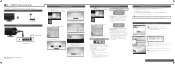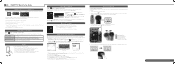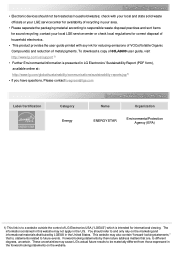LG 60LA8600 Support Question
Find answers below for this question about LG 60LA8600.Need a LG 60LA8600 manual? We have 3 online manuals for this item!
Question posted by majongleung on September 14th, 2014
The Channel Number Is Darken So Cannot Go To The Channel Directly
The channel is darken so cannot go to the channel directly by moving page up/down. Must press the channel number on the remote
Current Answers
Related LG 60LA8600 Manual Pages
LG Knowledge Base Results
We have determined that the information below may contain an answer to this question. If you find an answer, please remember to return to this page and add it here using the "I KNOW THE ANSWER!" button above. It's that easy to earn points!-
LST-3510A: Normal Operation Remote Set Top Box - LG Consumer Knowledge Base
... to cycle the DVD/HDTV Receiver through your local television broadcast channels. on the remote control or on the front panel to www.antennaweb.org for antenna position. Volume Adjustment Adjusts the sound for LST-3410A (continued) BD300 Connectivity MUTE (on the remote control) Press MUTE to select channels. Article ID: 3311 Last updated: 24 Jul, 2009... -
Video:DVI - LG Consumer Knowledge Base
... Dual link enables a higher resolution (1920 X 1080) and more channels. DVI-D (Digital) / Video Video:DVI &#...flat panel LCD and Plasma monitors. the Digital Video Interface (DVI) by encrypting its transmission between Dual Link and Single Link? The video source might be a computer, set-top box, or DVD player, and the digital display might be a LCD, television, plasma panel... -
Typical Operation for HDTV Remote - LG Consumer Knowledge Base
... by pressing SIGNAL on the HDTV Receiver. SURF button (on the HDTV Receiver front panel. Notes • The volume of analog audio out on the remote control) or VOL +/- VOL +/- AntennaWeb.org, will return to turn off the volume for your favorite channels. Number and - (dash) buttons (on the front panel to select a channel directly. on the remote control...
Similar Questions
Disabling Hotel Mode
How do I take this tv off hotel mode with the lg service remote?
How do I take this tv off hotel mode with the lg service remote?
(Posted by sama111964 8 years ago)
My Screen Has Froze Its Saying Select Dtv Channel Foroad. I Have No Remote And C
(Posted by Sanchezrichard79 9 years ago)
I Need A Stand For My Lg M4201c-ba - Lg - 42' Lcd Flat Panel
I need a stand for my LG M4201C-BA LG 42"
I need a stand for my LG M4201C-BA LG 42"
(Posted by carynb62 9 years ago)
Where Can I Get Only The Base/pedestal For My Lg 32lh20r-ma?? Please Help
where can i get only the base/pedestal for my LG 32LH20R-MA?? PLEASE HELP
where can i get only the base/pedestal for my LG 32LH20R-MA?? PLEASE HELP
(Posted by mayrab777 11 years ago)