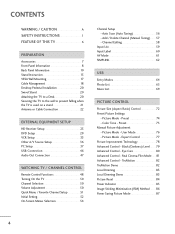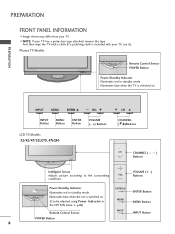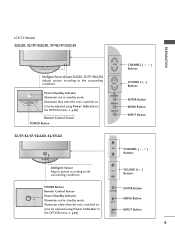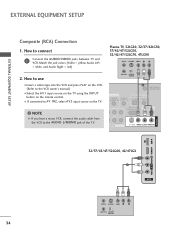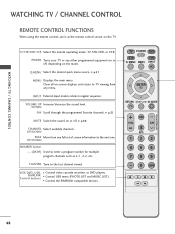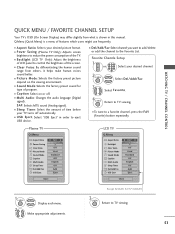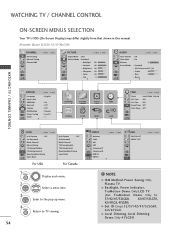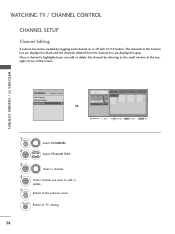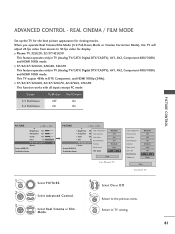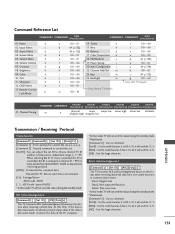LG 37LG30 Support Question
Find answers below for this question about LG 37LG30 - LG - 37" LCD TV.Need a LG 37LG30 manual? We have 2 online manuals for this item!
Question posted by Sanchezrichard79 on December 25th, 2014
My Screen Has Froze Its Saying Select Dtv Channel Foroad. I Have No Remote And C
Current Answers
Answer #1: Posted by BusterDoogen on December 25th, 2014 8:31 PM
I hope this is helpful to you!
Please respond to my effort to provide you with the best possible solution by using the "Acceptable Solution" and/or the "Helpful" buttons when the answer has proven to be helpful. Please feel free to submit further info for your question, if a solution was not provided. I appreciate the opportunity to serve you!
Related LG 37LG30 Manual Pages
LG Knowledge Base Results
We have determined that the information below may contain an answer to this question. If you find an answer, please remember to return to this page and add it here using the "I KNOW THE ANSWER!" button above. It's that easy to earn points!-
LST-3510A: Normal Operation Remote Set Top Box - LG Consumer Knowledge Base
... the signal strength bar by pressing SIGNAL on the front panel) Use CH +/- Number and - (dash) buttons (on the remote control) Press to receive your local television broadcast channels. Notes • AntennaWeb.org, will return to select a channel directly. LST-3510A: Normal Operation Remote Set Top Box Channel Selection See instructions below to the minimum. SURF button (on the... -
Typical Operation for HDTV Remote - LG Consumer Knowledge Base
... the FREEZE button freezes the current image. / Video DVD Typical Operation for HDTV Remote Channel Selection You can not be adjusted on the HDTV Receiver front panel. buttons (on the remote control) or (on the HDTV Receiver. Number and - (dash) buttons (on the remote control) or VOL +/- CH +/- Signal Shows the signal strength bar for incoming... -
Channel and Program Display for Set Top Box - LG Consumer Knowledge Base
... Remote Set Top Box Using the Program Guide for HDTV Correcting the Aspect Ratio for HDTV Front Panel Controls and Display for the program. 2 To remove the Program Information display, press INFO or EXIT. f) Time Displays the current time. 2 Press (SELECT) again while the Channel Banner is Dolby Digital. The Channel Banner disappears from the TV screen...
Similar Questions
Looking for a TV stand, power cord, remote control for LG TV.Model: M4210CE OR Flatron M4210C-BAF.
The TV remote and TV not communicating. We even changed the batteries.
lg lcd tv model no 26LH20R. remote not working in the day time.with out operating the remote in tv a...