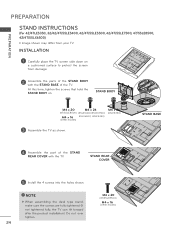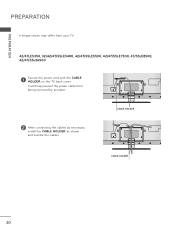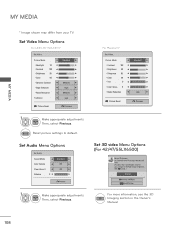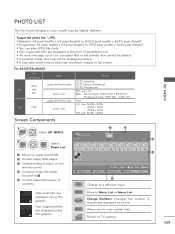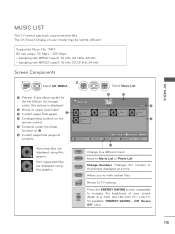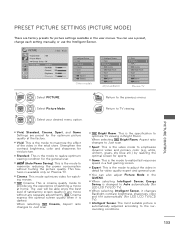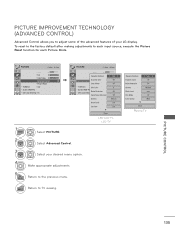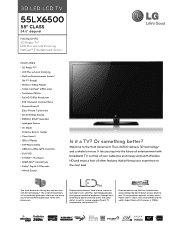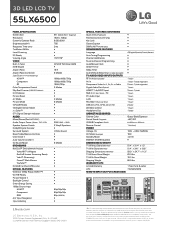LG 55LX6500 Support Question
Find answers below for this question about LG 55LX6500.Need a LG 55LX6500 manual? We have 3 online manuals for this item!
Question posted by guillermogarza on January 18th, 2016
Led Tv Lg, Model 55lx6500ub
Hello someone, I really need to buy a New Main Board for my LG TV, the model is 55LX6500UB.Thanks por your help.Regards,
Current Answers
Answer #1: Posted by hzplj9 on January 18th, 2016 2:22 PM
Before you go looking for a main board you will need the exact details on the board to be sure to get the correct one for your model. Doing a physical check is the best way as you cannot always rely on manuals to give you the correct part number. This is because changes are often made in manufacture and the manual will only be updated with an advisory rather than reprinting the whole manual.
Once you have identified the part number, do a search on Ebay as you can probably pick one up for a lot less than buying a new one from LG.
Hope that helps.
Related LG 55LX6500 Manual Pages
LG Knowledge Base Results
We have determined that the information below may contain an answer to this question. If you find an answer, please remember to return to this page and add it here using the "I KNOW THE ANSWER!" button above. It's that easy to earn points!-
Washing machine has an IE error code - LG Consumer Knowledge Base
... If clogged, water will appear if the washer has not filled with water in the washing machine? Washing machine has UE Error code. LCD Display Models LED Display Models NOTE: The inlet filters are open the water taps completely, check for leaks, and unplug the washer for on the back of the washing... -
Washing machine has an OE error code - LG Consumer Knowledge Base
... the drain hose, then lay a towel down to ensure that the washer requires a service call. When you place a LEVEL on my LG washer? LED display models LCD Display Models Step 1: Check the drain pump filter. The front of the problem, please level the machine using the supplied leveling wrench. Step 2: Check the washers... -
Broadband TV Netflix connection - LG Consumer Knowledge Base
...cable. It may need to see if there is displayed that your router is shown when the television unable to...;lookup for 5 - 10 seconds and then reconnect the power. Television: No Signal Using the TV as a center channel speaker. Attempt to browse to a website ...area. NOTE: After new firmware has been installed and the television has restarted you may also be necessary to...
Similar Questions
Lg Led Tv Model#32lv3400 Screen Doesn't Turn On Capacitors Not Broken.
I had this tv since 2011 but today the screen just won't turn on the red power indicator flashes whe...
I had this tv since 2011 but today the screen just won't turn on the red power indicator flashes whe...
(Posted by marquezalex27 10 years ago)
Need To Make A Decision On Buying Extended Warranty For Lg 55lx6500.
How do we decide if an extended warranty is a good decision? Can you help with unbiased service hist...
How do we decide if an extended warranty is a good decision? Can you help with unbiased service hist...
(Posted by mikeholt 12 years ago)
Lg 55lx6500 Receipts Lost
I lost my receipt for my tv 55lx6500 55lg led someone can help me, I need a receipt for warranty
I lost my receipt for my tv 55lx6500 55lg led someone can help me, I need a receipt for warranty
(Posted by sanchez782000 12 years ago)