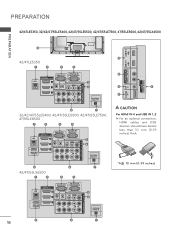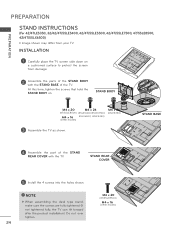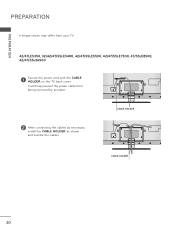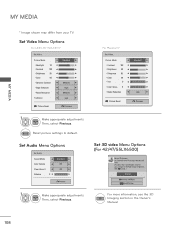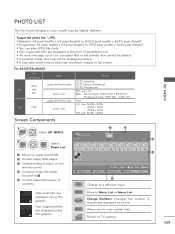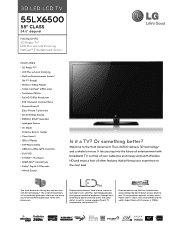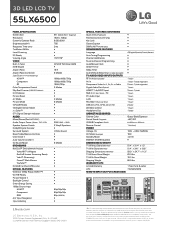LG 55LX6500 Support Question
Find answers below for this question about LG 55LX6500.Need a LG 55LX6500 manual? We have 3 online manuals for this item!
Question posted by sanchez782000 on May 3rd, 2011
Lg 55lx6500 Receipts Lost
I lost my receipt for my tv 55lx6500 55lg led someone can help me, I need a receipt for warranty
Current Answers
Related LG 55LX6500 Manual Pages
LG Knowledge Base Results
We have determined that the information below may contain an answer to this question. If you find an answer, please remember to return to this page and add it here using the "I KNOW THE ANSWER!" button above. It's that easy to earn points!-
HDTV-Gaming-Lag - LG Consumer Knowledge Base
.... For gamers, however, heavy image-enhancement can certainly help make HDTVs look better, most manufactures did not worry...the early years of game essentially unplayable, and is not lost. Bring the consoles that are important to you 've already...Jun, 2009 Views: 6874 LG TV Quick Setup Guide Television: No Power Television: Noise/Humming/Popping Problem TV Guide: Channels not Labeled properly WHAT... -
Clock losing time - LG Consumer Knowledge Base
The clock lost several minutes a day Article ID: 3011 Last updated: 06 Sep, 2008 Views: 508 Cable Cards: Not getting channels Television recording issues Television: Activating Vudu Using the TV as a center channel speaker. Television remote control not working How do I find the MAC address? Clock losing time Clock losing 6-7 mins of time each Turn off... -
LCD Terminology: Viewing Angle - LG Consumer Knowledge Base
... issue anymore. Viewing angle used to keep costs down. Article ID: 2900 Last updated: 22 Sep, 2009 Views: 677 Television locks up Different Models of LCD's LG Broadband TV Wireless Connectivity Options Bandwidth needed for instant streaming This is the angle at which the display's brightness begings to advancements like In-Plane Switching...
Similar Questions
Lost The Control By Remote Control And Tv Keys
Hello, How can I solve this problem, I lost the Control by remote and keys I can't do anything with ...
Hello, How can I solve this problem, I lost the Control by remote and keys I can't do anything with ...
(Posted by Engmazzam 3 years ago)
How Do Remove The Base From This Model
(Posted by tbaby 10 years ago)
I Just Moved To A New My New Home And Lost The Remote How Do I Unlock My 50pj340
cant unlock my tv, and cant find the remote due to moving to my new home.
cant unlock my tv, and cant find the remote due to moving to my new home.
(Posted by Anonymous-35068 12 years ago)
Need To Make A Decision On Buying Extended Warranty For Lg 55lx6500.
How do we decide if an extended warranty is a good decision? Can you help with unbiased service hist...
How do we decide if an extended warranty is a good decision? Can you help with unbiased service hist...
(Posted by mikeholt 12 years ago)