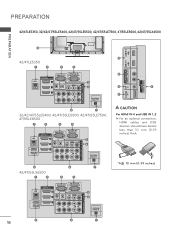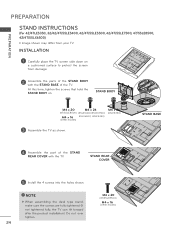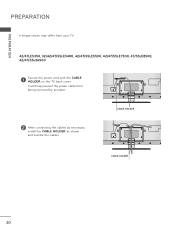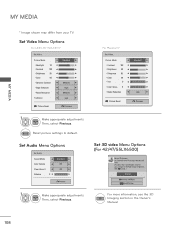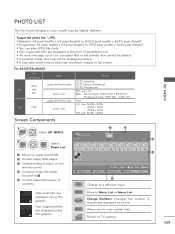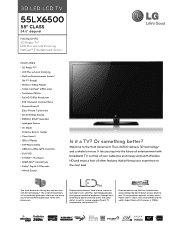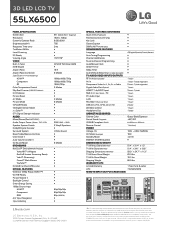LG 55LX6500 Support Question
Find answers below for this question about LG 55LX6500.Need a LG 55LX6500 manual? We have 3 online manuals for this item!
Question posted by dougo on June 20th, 2011
Looking To Down Loads Manual Lg 55lx6500
The person who posted this question about this LG product did not include a detailed explanation. Please use the "Request More Information" button to the right if more details would help you to answer this question.
Current Answers
Answer #1: Posted by kcmjr on June 21st, 2011 3:40 PM
Here you go: http://www.helpowl.com/manuals/LG/55LX6500/110563
Licenses & Certifications: Microsoft, Cisco, VMware, Novell, FCC RF & Amateur Radio licensed.
Related LG 55LX6500 Manual Pages
LG Knowledge Base Results
We have determined that the information below may contain an answer to this question. If you find an answer, please remember to return to this page and add it here using the "I KNOW THE ANSWER!" button above. It's that easy to earn points!-
HDTV-Gaming-Lag - LG Consumer Knowledge Base
...of lag, and not all together. The heaviest load usually occurs when an HDTV must up -converting ... accomplish, which can be scaled to 1366x768. Television No Power Broadband TV Netflix connection » More...'t visually visible but can certainly help make DVDs look good. Why does the lag occur? Old-school...sorts and output a signal through your manual or a good Google search is the ... -
Cautions to take while operating a microwave - LG Consumer Knowledge Base
...voltage capacitor by shorting across the two terminals with no load. • Function and Type of the oven, ...LMVM2277ST Microwave Oven Instructions: Turntable Installation LMVM2277ST Microwave Oven Instruction Manual: Oven Installation Microwave: The Basics Installing a Mounting Plate... operate the device without a microwave energy absorbing load attached. Excellent Very Good Good Fair Poor Add... -
Washing Machine: Water or suds Issues - LG Consumer Knowledge Base
...If the inlet hose filters have been cleaned, restart the wash load to saturate, while the inside remains dry. Clean them ...drain filter, always drain the excess water through the manual drain hose first. If a lot of slow drainage. In...the water faucet, remove the inlet hoses from the machine. Look into the unit and cause the unit to tumble otherwise they...
Similar Questions
Led Tv Lg, Model 55lx6500ub
Hello someone, I really need to buy a New Main Board for my LG TV, the model is 55LX6500UB.Thanks po...
Hello someone, I really need to buy a New Main Board for my LG TV, the model is 55LX6500UB.Thanks po...
(Posted by guillermogarza 8 years ago)
Do You Have The Owners/guide For Lg 42pc3d Plasma Tv For Free Manual Download?
Hello to those of you setting up a smart manual library , what a great idea, anyways I've been given...
Hello to those of you setting up a smart manual library , what a great idea, anyways I've been given...
(Posted by Gatordawg 9 years ago)
I Lost The Owners Manual For Lg Tv Model 47lx6500. How Do I Get Another One?
I need an owners manual for 47LX6500 TV.
I need an owners manual for 47LX6500 TV.
(Posted by cbaxter43 12 years ago)
Need To Make A Decision On Buying Extended Warranty For Lg 55lx6500.
How do we decide if an extended warranty is a good decision? Can you help with unbiased service hist...
How do we decide if an extended warranty is a good decision? Can you help with unbiased service hist...
(Posted by mikeholt 12 years ago)
Lg 55lx6500 Receipts Lost
I lost my receipt for my tv 55lx6500 55lg led someone can help me, I need a receipt for warranty
I lost my receipt for my tv 55lx6500 55lg led someone can help me, I need a receipt for warranty
(Posted by sanchez782000 13 years ago)