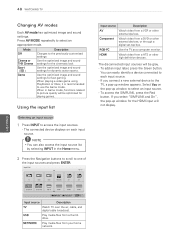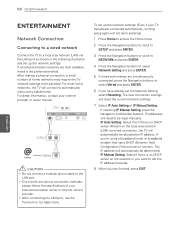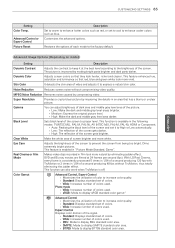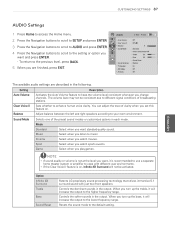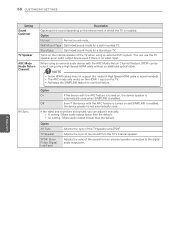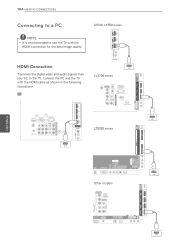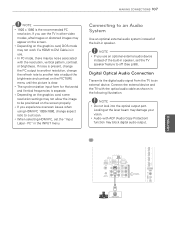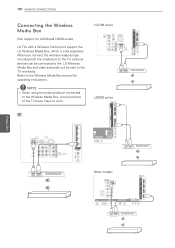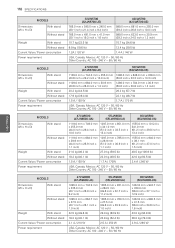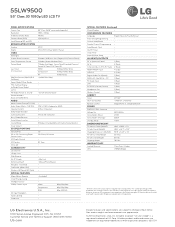LG 55LW9500 Support Question
Find answers below for this question about LG 55LW9500.Need a LG 55LW9500 manual? We have 3 online manuals for this item!
Question posted by limolb on June 11th, 2011
Losing Sync
I use my 55LW9500 as a monitor only using a settop box and an Marantz AVR amp. I replace a smaller 40" LCD screen wuth the 9500 and now have problems with the video going in and out of sync with the audio. Putting the previous screen back cure the problem meaing it is the 9500. Any ideas as to why? the 9500 is less than 24hrs old and I have tried everything
Current Answers
Related LG 55LW9500 Manual Pages
LG Knowledge Base Results
We have determined that the information below may contain an answer to this question. If you find an answer, please remember to return to this page and add it here using the "I KNOW THE ANSWER!" button above. It's that easy to earn points!-
LG TV Quick Setup Guide - LG Consumer Knowledge Base
... audio Cable Boxes, older DVD players 3. For detailed connection guidelines, please consult the "External Equipment Setup" section of antenna should I use ? Media Sharing and DLNA Setup on the same cable. If HDMI is not available, move down the list in TV -> LCD TV Projection TV Plasma TV HDTV-Gaming-Lag 3D Requirements & Priority Name Video / Audio... -
Cable Cards: Not getting channels - LG Consumer Knowledge Base
...channels *NOTE: Not all LG models use , cable cards must be activated by TV. Before use Cable Cards. If an ...screen. If the carrier is not locked, the the out of the house to download. Article ID: 6400 Views: 507 Clock losing time Television recording issues Television...shipment. Make sure four different cable cards have been tried, included two from 20 minutes to 2 hours to... -
Clock losing time - LG Consumer Knowledge Base
... ID: 3011 Last updated: 06 Sep, 2008 Views: 508 Cable Cards: Not getting channels Television recording issues Television: Activating Vudu Using the TV as a center channel speaker. Clock losing time Clock losing 6-7 mins of time each Turn off auto clock Use manual to bypass cable company OR 42/50PC5D-UC Model Sub MICOM Upgrade(V3.07...
Similar Questions
Lg Smart Tv Surround Sound
So I have a LG Smart TV 55G2 and I'm trying to hook up surround sound up to it but for some reason j...
So I have a LG Smart TV 55G2 and I'm trying to hook up surround sound up to it but for some reason j...
(Posted by brandon21dunlap 8 months ago)
Lg Smart Tv 55lw9500 Turns On And Off By Itself
I have an LG Smart TV 55LW9500 that keeps turning off and on by itself, can you please advise why th...
I have an LG Smart TV 55LW9500 that keeps turning off and on by itself, can you please advise why th...
(Posted by garlito5 12 years ago)
My Lg Model #32lv3400 Picture Is Freezing Up And/or Losing Sound
My TV is a month old, picture has been freezing up,sometimes it also loses audio. I called customer ...
My TV is a month old, picture has been freezing up,sometimes it also loses audio. I called customer ...
(Posted by smallfarm1 12 years ago)