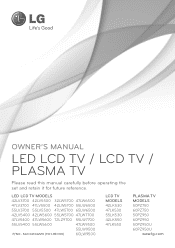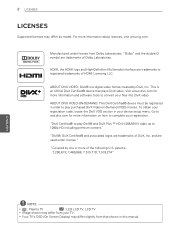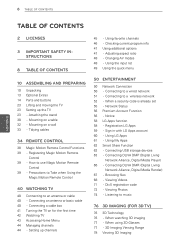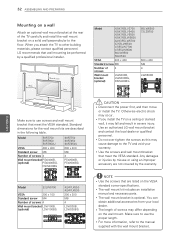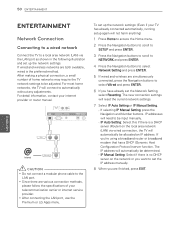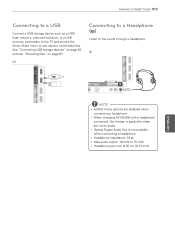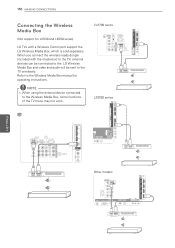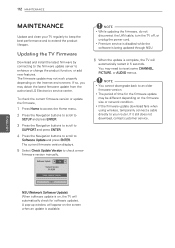LG 55LV5500 Support Question
Find answers below for this question about LG 55LV5500.Need a LG 55LV5500 manual? We have 2 online manuals for this item!
Question posted by mammybug on January 2nd, 2014
My Htc, To My Lg, For Music, & Videos
Can I connect my HTC cellphone directly to my TV to play movies, listen to music?
Current Answers
Answer #1: Posted by TommyKervz on January 2nd, 2014 10:37 PM
Greetings. Yes you can stream media to your TV with the right cable and Media streaming App.
Related LG 55LV5500 Manual Pages
LG Knowledge Base Results
We have determined that the information below may contain an answer to this question. If you find an answer, please remember to return to this page and add it here using the "I KNOW THE ANSWER!" button above. It's that easy to earn points!-
HDTV Connection Receivers - LG Consumer Knowledge Base
... the HDTV Receiver using RCA-type cables. 1080i, 720p, 480p, and 480i modes are available for VIDEO, S-VIDEO , and COMPONENT VIDEO outputs. 1. Connect the " RGB OUT" jack on the HDTV Receiver to the "RGB IN" jack of your TV using VGA -type connector. (The Output Selection must be set to the "ANT IN" jack on... -
What Are The DVI Formats ? - LG Consumer Knowledge Base
...connection between source video (namely, video cards) and digital LCD (or rare CRT) monitors. DVI-A - To connect...TV Wireless Connectivity Options VUDU install and setup LG TV Quick Setup Guide TV Guide: Channels not Labeled properly Cable Card not recognized Full HD Television...are integrated cables which are used for direct digital connections between source and display. The analog ... -
What is instant streaming? - LG Consumer Knowledge Base
...the ever-expanding variety of networked movies and TV episodes, you will need ? Selections begin playing in exceptional audio and video quality, from within the... What ...movie scene extras, previews, synopses, and special features. Movie enthusiasts can be accessed on demand, in as little as movies and television programs can also take advantage of special Blu-ray content with the movie...
Similar Questions
Connecting Netflix To The Tv.
Good day,Netflix is set up on the TV, you see the options, however, it does not play and show the Ne...
Good day,Netflix is set up on the TV, you see the options, however, it does not play and show the Ne...
(Posted by joycobra 3 years ago)
Connecting Tv To Sound Bar
i want to connect my lg 42ls3400 tv to my lg nb3730a sound bar there is no optical out on my tv hel...
i want to connect my lg 42ls3400 tv to my lg nb3730a sound bar there is no optical out on my tv hel...
(Posted by andyg69 10 years ago)