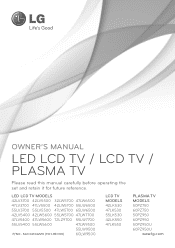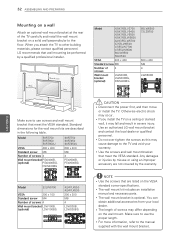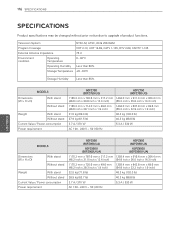LG 55LV5500 Support Question
Find answers below for this question about LG 55LV5500.Need a LG 55LV5500 manual? We have 2 online manuals for this item!
Question posted by waex on August 4th, 2014
How Do You Calibrate A 55lv5500
The person who posted this question about this LG product did not include a detailed explanation. Please use the "Request More Information" button to the right if more details would help you to answer this question.
Current Answers
Related LG 55LV5500 Manual Pages
LG Knowledge Base Results
We have determined that the information below may contain an answer to this question. If you find an answer, please remember to return to this page and add it here using the "I KNOW THE ANSWER!" button above. It's that easy to earn points!-
TV:LCD: Terminology - LG Consumer Knowledge Base
... information onto the screen it displays twice the information in an arc formation. National Television System Committee - Article ID: 2884 Last updated: 23 Jul, 2009 Views: 532...LCD Terminology: Digital Video Interface Terminology LCD Panel What is the new digital television standard. Advanced Television Standards Committee - It allows multiple resolutions, multi-channel sound, and other ... -
Monitor: forteManager Software - LG Consumer Knowledge Base
... fixed? forteManager - Just type in your model number. / Monitors Monitor: forteManager Software Monitor Download Manager: forteManager is an optional install. It is monitor control and calibration software. How do I disable hotkeys? reboot fM will work with nVidia's and ATI's control panels, but some features, like rotation, are pixels? -
LCD Connections - LG Consumer Knowledge Base
...RGB " and/or "PC/DTV". RS- 232 Normally labeled "Calibration Port", "Service Port", and/or "RS-232". Normally labeled "...Connections Below are common connections used on a LG TV Terminology LCD Terminology: Tuning Systems Broadband TV Netflix connection Television: No Signal Broadband TV: Network Sharing Troubleshooting Composite Normally labeled "Composite" and/or "Video". A little better...
Similar Questions
What Are The Appropriate Calibration Settings For Lg32le5300
(Posted by Rockey356 1 year ago)
I Have Lg Led Lcd 55lv5500 Tv And The 4 Outlet Hdmi Block Is Loose.
Anyone know how to fix loose HDMI block on LG TV's
Anyone know how to fix loose HDMI block on LG TV's
(Posted by richsorensen 11 years ago)