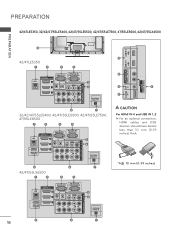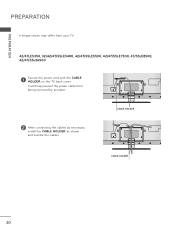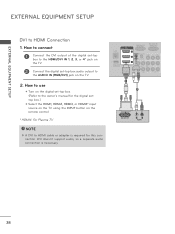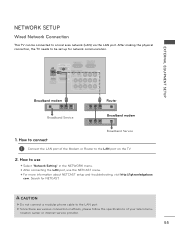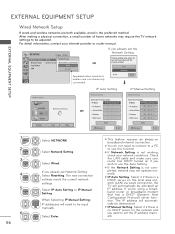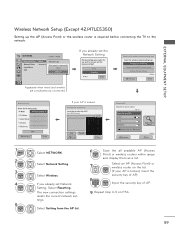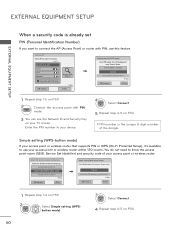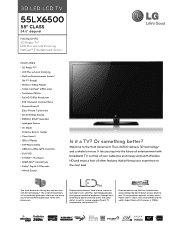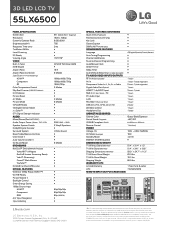LG 55LX6500 Support Question
Find answers below for this question about LG 55LX6500.Need a LG 55LX6500 manual? We have 3 online manuals for this item!
Question posted by Anonymous-35881 on August 12th, 2011
How To Connect Wireless Router To Tv
The person who posted this question about this LG product did not include a detailed explanation. Please use the "Request More Information" button to the right if more details would help you to answer this question.
Current Answers
Related LG 55LX6500 Manual Pages
LG Knowledge Base Results
We have determined that the information below may contain an answer to this question. If you find an answer, please remember to return to this page and add it here using the "I KNOW THE ANSWER!" button above. It's that easy to earn points!-
Blu-ray player: Network Troubleshooting - LG Consumer Knowledge Base
... [Dynamic IP] or [Static IP] options. In the network pane, select the [Connection Settings] to the router first, then power the network Blu-ray player or TV and retest the connection. NOTE: If the security settings for all available access points or wireless routers within the player. In most cases, setting up a [Static IP] address will... -
LCD Overview - LG Consumer Knowledge Base
... Format, Zoom, Picture Position, and a VCR jitter removal feature. Article ID: 2897 Views: 619 LCD Terminology: Contrast Ratio Television: Activating Netflix Media Sharing and DLNA Setup on a LG TV Broadband TV Netflix connection LG Broadband TV Wireless Connectivity Options For example, the 30" inch LCD has more fluorescent lamps than normal (16 lamps) and some new user... -
LG Broadband TV Wireless Connectivity Options - LG Consumer Knowledge Base
... (AN - Important Notes on a LG TV Also listed in the home. More articles What Are The DVI Formats ? WF100) is recommended that can access the network setup menu to properly have the television search for purchase requires a device driver be used to a WAP (wireless access point) or wireless router. You will not record program »...
Similar Questions
Wireless Router Pin Number
I have netflix on m tv and haveput on a new router , It has a new pin number. How do I put the new n...
I have netflix on m tv and haveput on a new router , It has a new pin number. How do I put the new n...
(Posted by TomPuka 11 years ago)
Wireless To Tv
can i plug a wireless cricket broadband usb to my lg tv and get internet on it?
can i plug a wireless cricket broadband usb to my lg tv and get internet on it?
(Posted by dfrenchjr 12 years ago)
Need To Make A Decision On Buying Extended Warranty For Lg 55lx6500.
How do we decide if an extended warranty is a good decision? Can you help with unbiased service hist...
How do we decide if an extended warranty is a good decision? Can you help with unbiased service hist...
(Posted by mikeholt 12 years ago)
Lg 55lx6500 Receipts Lost
I lost my receipt for my tv 55lx6500 55lg led someone can help me, I need a receipt for warranty
I lost my receipt for my tv 55lx6500 55lg led someone can help me, I need a receipt for warranty
(Posted by sanchez782000 12 years ago)