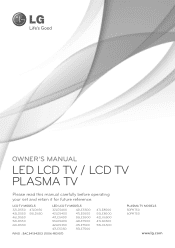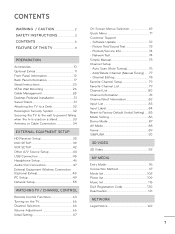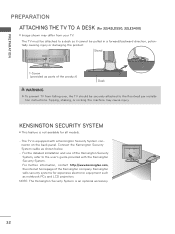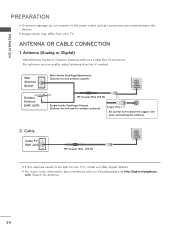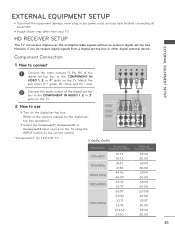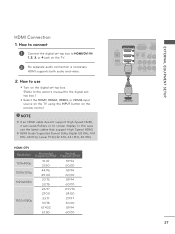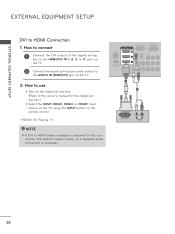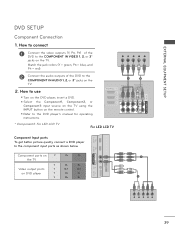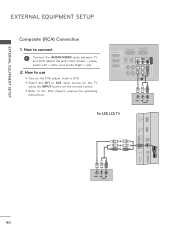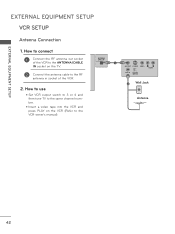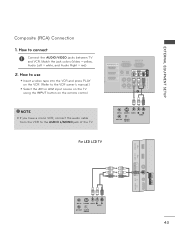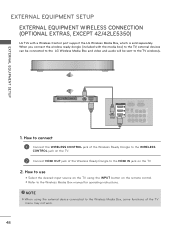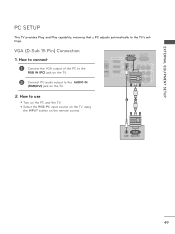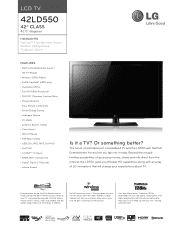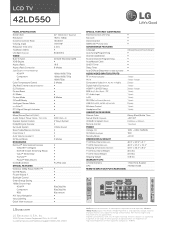LG 42LD550 Support Question
Find answers below for this question about LG 42LD550.Need a LG 42LD550 manual? We have 3 online manuals for this item!
Question posted by dfrenchjr on January 7th, 2012
Wireless To Tv
can i plug a wireless cricket broadband usb to my lg tv and get internet on it?
Current Answers
Related LG 42LD550 Manual Pages
LG Knowledge Base Results
We have determined that the information below may contain an answer to this question. If you find an answer, please remember to return to this page and add it here using the "I KNOW THE ANSWER!" button above. It's that easy to earn points!-
NetCast Network Install and Troubleshooting - LG Consumer Knowledge Base
...Card not recognized Television: Not changing ...two wireless adapters...plugged in the the NetCast menu and choose activate. If you find the MAC address? Your internet connection may be labeled as "Cat 5 Patch Cable" or even " Ethernet 100Base-TX cable". Article ID: 6345 Last updated: 19 May, 2010 Views: 9668 Broadband TV Netflix connection Broadband TV: Network Troubleshooting Broadband TV... -
LCD Overview - LG Consumer Knowledge Base
Article ID: 2897 Views: 619 LCD Terminology: Contrast Ratio Television: Activating Netflix Media Sharing and DLNA Setup on a LG TV Broadband TV Netflix connection LG Broadband TV Wireless Connectivity Options LCD Overview 1) Overview All LCD TV models are similiar in and out of models over 20". They are module level repair in function and internal layout with the... -
Media Sharing and DLNA Setup on a LG TV - LG Consumer Knowledge Base
...52LD550 55LE8500 60LE5400 46LD550 47LE8500 55LE5400 42LD550 55LE7500 47LE5400 32LD550 42LE7500 42LE5400 ...TV requires no additional setup. This is because the TV is included with the TV). Article ID: 6460 Last updated: 21 Jun, 2010 Views: 6202 Also read Broadband TV Netflix connection NetCast Network Install and Troubleshooting LG TV Quick Setup Guide LG Broadband TV Wireless...
Similar Questions
Wifi
Is this TV internet ready how do I access internet on it. IF not is there any accessory I can buy fo...
Is this TV internet ready how do I access internet on it. IF not is there any accessory I can buy fo...
(Posted by sirkerland 12 years ago)
Does This Tv Support An Usb Stick
when i place on the side of my 42ld550 tv a usb stick it doesn't read it why?
when i place on the side of my 42ld550 tv a usb stick it doesn't read it why?
(Posted by petroulalevidis 13 years ago)