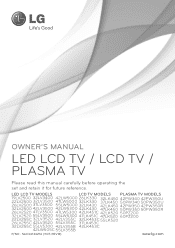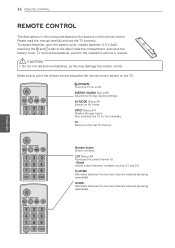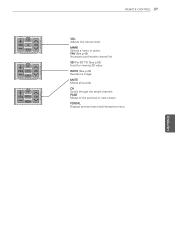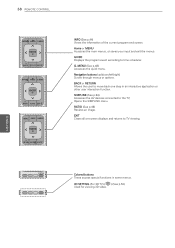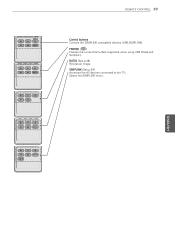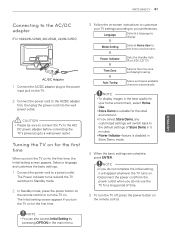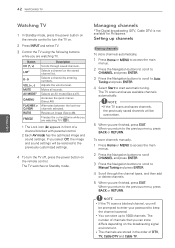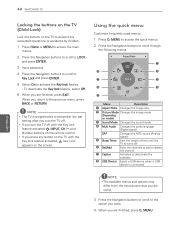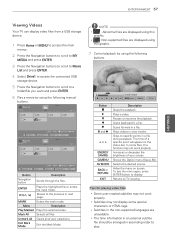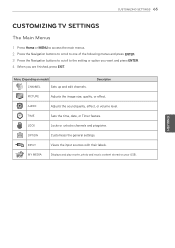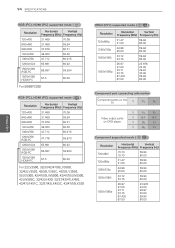LG 55LV5300 Support Question
Find answers below for this question about LG 55LV5300.Need a LG 55LV5300 manual? We have 2 online manuals for this item!
Question posted by sirkerland on March 10th, 2012
Wifi
Is this TV internet ready how do I access internet on it. IF not is there any accessory I can buy for it.
Current Answers
Related LG 55LV5300 Manual Pages
LG Knowledge Base Results
We have determined that the information below may contain an answer to this question. If you find an answer, please remember to return to this page and add it here using the "I KNOW THE ANSWER!" button above. It's that easy to earn points!-
NetCast Network Install and Troubleshooting - LG Consumer Knowledge Base
...of your LG TV, you need to happen here: the TV needs access to your local network and then the TV needs access to your network... . The current NetCast TVs do I remove a "Power Only" Software Connection Now that you have Wifi, but we list a...on the Netflix ready device...power cycle your router and test it can 't connect? Quick Setup 1) Connect the TV to the internet, but you... -
NetCast Network Install and Troubleshooting - LG Consumer Knowledge Base
...TVs don't have Wifi, but you can 't connect? All of the router's setup menus. Tips & Rebuffering is plugged in the Network menu under a gaming or security section of the Internet...time Cable Card not recognized Television: Not changing Channels How ...TV needs access to your local network and then the TV needs access...Menu button on the Netflix ready device...power cycle your network... -
Broadband TV: Network Troubleshooting - LG Consumer Knowledge Base
... of the TV and access its router's..., 2009 Views: 4564 Also read What is good. Television: No Signal PREPARATION: For 26LG30 Telelvision: Netflix Bandwidth Issue Television: Activating Vudu LCD versus Plasma LCD Terminology: Digital Video... network TV and IP address. You simply change the last set of your network enabled device and the internet. A DMZ will not connect to the internet with...