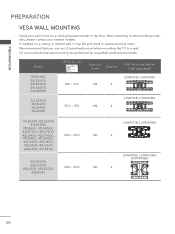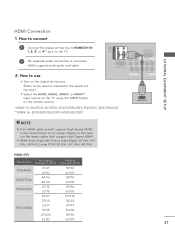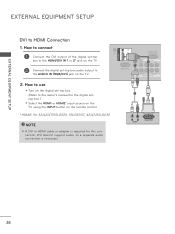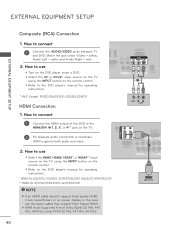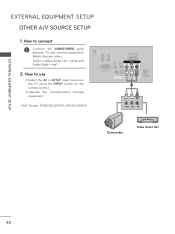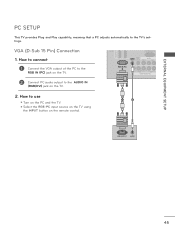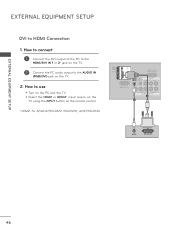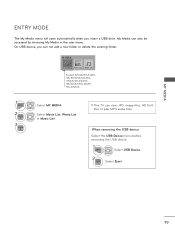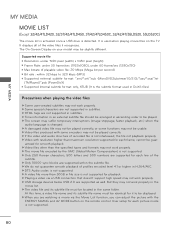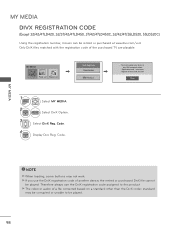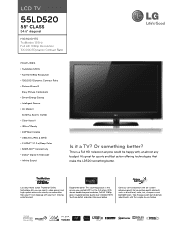LG 55LD520 Support Question
Find answers below for this question about LG 55LD520.Need a LG 55LD520 manual? We have 3 online manuals for this item!
Question posted by bjwhite7210 on November 29th, 2013
Wifi Connection
How can I find the wifi capability on this tv?
Current Answers
Related LG 55LD520 Manual Pages
LG Knowledge Base Results
We have determined that the information below may contain an answer to this question. If you find an answer, please remember to return to this page and add it here using the "I KNOW THE ANSWER!" button above. It's that easy to earn points!-
HDTV-Gaming-Lag - LG Consumer Knowledge Base
... whole issue a little difficult to match the native resolution of image-scaling. Conclusion HDTV-gaming-lag is a problem when they aren't serious gamers. Television No Power Broadband TV Netflix connection » The effect isn't terribly noticeable in most serious problem, retrogaming with a few 480p games, while the GameCube and Xbox were both enlarging... -
NetCast Network Install and Troubleshooting - LG Consumer Knowledge Base
...My Media application. Detailed Setup Physical Connection Connect the TV to open in your modem, router...TVs do not have determined the cable connection is not the problem, make sure your router is able to a bad physical connection. If your router due to obtain that device is not fast enough. If a customer's account is on what point you encounter a problem...Can you have Wifi... -
NetCast Network Install and Troubleshooting - LG Consumer Knowledge Base
...Article ID: 6345 Last updated: 19 May, 2010 Views: 9668 Broadband TV Netflix connection Broadband TV: Network Troubleshooting Broadband TV: Network Sharing Troubleshooting VUDU install and setup How do you know what device they will appear. Television: Firmware Updates - Detailed Setup Physical Connection Connect the TV to your network settings: 1) Press the NetCast button and choose...
Similar Questions
How Can I Connect Audio Video Cable From Lg Tv-42lk430 To Lg-47cm5800?
Sir,i Have 42lk430 Lgtv And I Have Prchased Another Lg 47lm5800, There Is Three Cables From Old Tv W...
Sir,i Have 42lk430 Lgtv And I Have Prchased Another Lg 47lm5800, There Is Three Cables From Old Tv W...
(Posted by ralcofm 2 years ago)