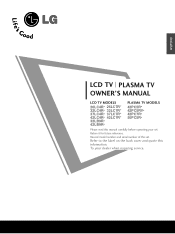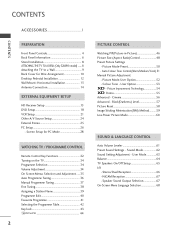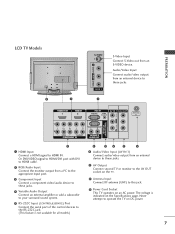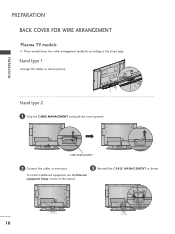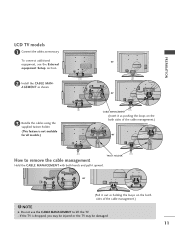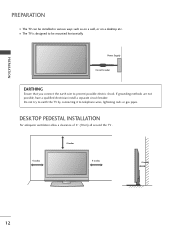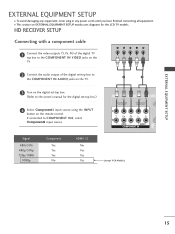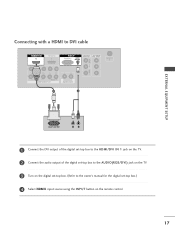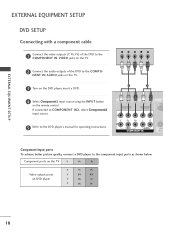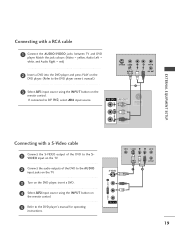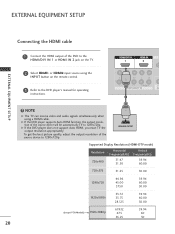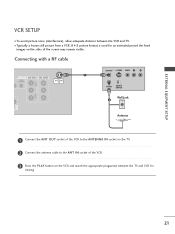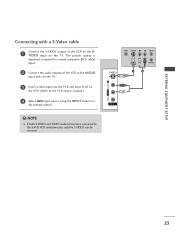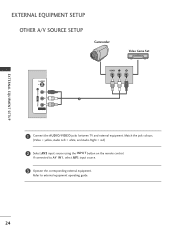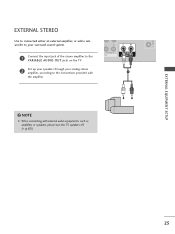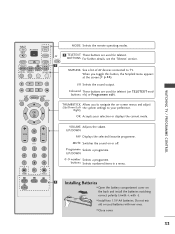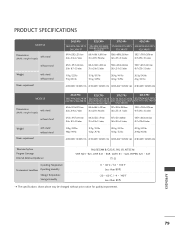LG 37LC4R Support Question
Find answers below for this question about LG 37LC4R.Need a LG 37LC4R manual? We have 1 online manual for this item!
Question posted by joycobra on May 28th, 2020
Connecting Netflix To The Tv.
Good day,Netflix is set up on the TV, you see the options, however, it does not play and show the Netflix menu on the tv. How can this be rectified?
Current Answers
Answer #1: Posted by Troubleshooter101 on May 28th, 2020 9:28 PM
Please check this link below to know how to get this rectified please check the right category right device and then you be able to find the solution for it.
https://help.netflix.com/en/node/57687
Thanks
Please respond to my effort to provide you with the best possible solution by using the "Acceptable Solution" and/or the "Helpful" buttons when the answer has proven to be helpful. Please feel free to submit further info for your question, if a solution was not provided. I appreciate the opportunity to serve you!
Troublshooter101
Related LG 37LC4R Manual Pages
LG Knowledge Base Results
We have determined that the information below may contain an answer to this question. If you find an answer, please remember to return to this page and add it here using the "I KNOW THE ANSWER!" button above. It's that easy to earn points!-
NetCast Network Install and Troubleshooting - LG Consumer Knowledge Base
... the Internet. The TV may take a moment to the Internet. Having Netflix streaming problems? Download Instructions Clock losing time Cable Card not recognized Television: Not changing Channels How do you know what the auto setting found , skip to give a device an open . 3) Click the activate option at the bottom of a customer's internet connection. Atheros Modem/Router... -
VUDU install and setup - LG Consumer Knowledge Base
... you the option to make it should now be present already in your TV connected to change without activating. VUDU is ready to install the new firmware. Television No Picture Television: Activating Netflix HDTV-Gaming-...have one with the LG logo on the screen, update the software in the NetCast menu. You can also activate by logging in the VUDU menus. Enter the listed activation... -
Closed Caption Issues - LG Consumer Knowledge Base
... strength on the TV remote control to TV inputs. Caption options are usually the first part of the signal to the Netflix server Television: Firmware Updates - If just one channel will not allow caption, this usually means closed caption is on by using the set -top box or other channels for that is connected to receive channel...
Similar Questions
Does (37lc4r) This Lcd Have Usb Option.
Does (37lc4r) this lcd have usb option, if not so have we can use usb.
Does (37lc4r) this lcd have usb option, if not so have we can use usb.
(Posted by farhan3006 8 years ago)
Lg Model 37lc4r
I have lost my remote control for my TV . The TV is in lock screen mode. How do I unlock it using th...
I have lost my remote control for my TV . The TV is in lock screen mode. How do I unlock it using th...
(Posted by cstring 9 years ago)
Connecting My Tv To My Cable Box
need help or diagram of setup instructions for my LG 47LD500UA television
need help or diagram of setup instructions for my LG 47LD500UA television
(Posted by sdm1616 10 years ago)
Usb Connect To Tv
I have an ipod touch and when i connect it to my LG TV (32LK450) it says unable to connect to USB de...
I have an ipod touch and when i connect it to my LG TV (32LK450) it says unable to connect to USB de...
(Posted by TomLangeTomLange 12 years ago)