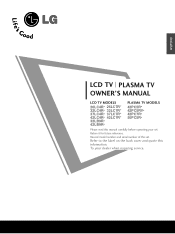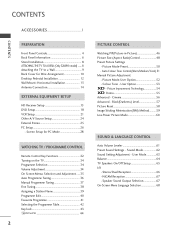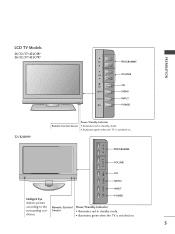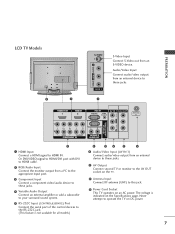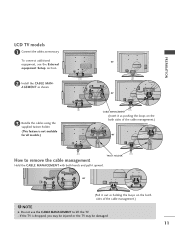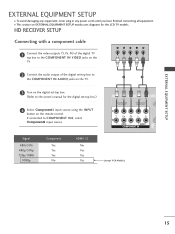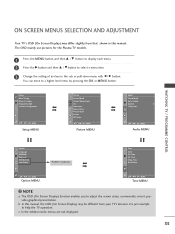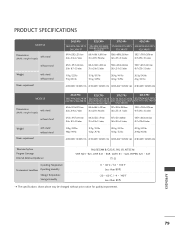LG 37LC4R Support Question
Find answers below for this question about LG 37LC4R.Need a LG 37LC4R manual? We have 1 online manual for this item!
Question posted by farhan3006 on July 13th, 2015
Does (37lc4r) This Lcd Have Usb Option.
Does (37lc4r) this lcd have usb option, if not so have we can use usb.
Current Answers
Answer #1: Posted by TommyKervz on July 14th, 2015 1:27 AM
The USB on this LCD is for service only' e.g Firmware update.
Related LG 37LC4R Manual Pages
LG Knowledge Base Results
We have determined that the information below may contain an answer to this question. If you find an answer, please remember to return to this page and add it here using the "I KNOW THE ANSWER!" button above. It's that easy to earn points!-
Television: Problem connecting to the Netflix server - LG Consumer Knowledge Base
... DXWGRTR Belkin N+ Router Shared folders are not populating on Netflix only please contact Netflix. A fluctuation or change in TV -> LCD TV Telelvision: Netflix Bandwidth Issue Television remote control not working How do I use my LG remote to the Netflix servers. Please contact Netflix if there is actually open. - Only) Article ID: 6390 Last... -
Telelvision: Netflix Bandwidth Issue - LG Consumer Knowledge Base
... HD only When in HD only 13 Article ID: 6411 Views: 3559 Also listed in TV -> LCD TV Television: No Signal Television: Problem connecting to the Netflix server Television: Noise/Humming/Popping Problem How do I use my LG remote to a home PC affects bandwidth, and may be affected by other devices? Has... -
Z50PX2D Technical Details - LG Consumer Knowledge Base
...delivers ample sound for the reception of most LCD screens), and easy placement due to video ...ATSC (hi-def) tuners; It offers the following fields. How do I use the television as a 160-degree viewing angle, 1000 cd/m2 (candela per second (... (WxHxD) with the source device. HDMI uses HDCP copy protection. High Brightness;HDMI with optional mounting kit). The 3D Y/C digital comb ...
Similar Questions
Connecting Netflix To The Tv.
Good day,Netflix is set up on the TV, you see the options, however, it does not play and show the Ne...
Good day,Netflix is set up on the TV, you see the options, however, it does not play and show the Ne...
(Posted by joycobra 3 years ago)
Lg Model 37lc4r
I have lost my remote control for my TV . The TV is in lock screen mode. How do I unlock it using th...
I have lost my remote control for my TV . The TV is in lock screen mode. How do I unlock it using th...
(Posted by cstring 9 years ago)
My Lcd Is 42lb5rt 4 Yers Ago Time Machin @usb @ Hard Not Working Help Me
WHAT CAN I DO
WHAT CAN I DO
(Posted by GOODKAM 11 years ago)
Hi I Bought An Lcd 42ls3400 Tv And Usb Is Not Playing Videos
It only showm me on the menu "pictures" and "music" but it doesnt give me an option to play videos w...
It only showm me on the menu "pictures" and "music" but it doesnt give me an option to play videos w...
(Posted by bify01 11 years ago)
5.1 Channel Output Via Usb And Optical Cable?
Hi, I connect my HDD via USB, and play a video which has Dolby Digital audio track. But even if I c...
Hi, I connect my HDD via USB, and play a video which has Dolby Digital audio track. But even if I c...
(Posted by mithunkumar 12 years ago)