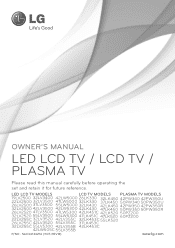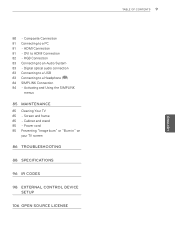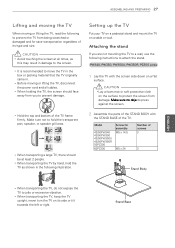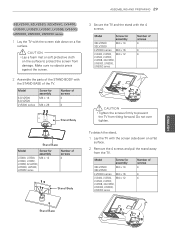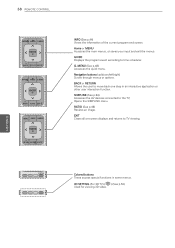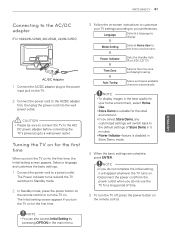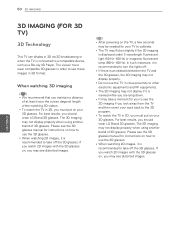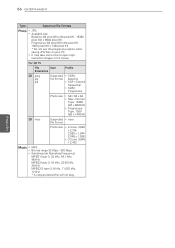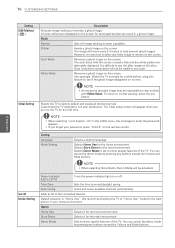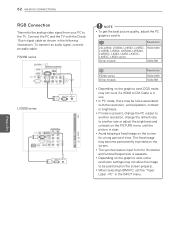LG 55LV5300 Support Question
Find answers below for this question about LG 55LV5300.Need a LG 55LV5300 manual? We have 2 online manuals for this item!
Question posted by tyueh on November 15th, 2011
Tilted Computer Screen
I have recently bought a LG 55" 5300lw LED/LCD 3D TV. I have also connected it with a computer. However, when the comnuter is turned on, the desktop screen just tilted and cut one inch off from the right side of the screen! Is anyway to adjust it from the TV itself through Manu setting as I can not figure it out how to do it!
Current Answers
Related LG 55LV5300 Manual Pages
LG Knowledge Base Results
We have determined that the information below may contain an answer to this question. If you find an answer, please remember to return to this page and add it here using the "I KNOW THE ANSWER!" button above. It's that easy to earn points!-
Cleaning your Plasma/LCD TV Screen - LG Consumer Knowledge Base
... coating on your LG Plasma or LCD TV Screen Step 5 : Plasma TV units can receive the signal properly. ♦ Do not spray any local Electronics Retailers. Never open windows go to the left or right? Do not use your household vacuum cleaner's hose attachment on the lowest setting to gently remove any damage... -
Television Aspect Ratio - LG Consumer Knowledge Base
... fit the entire screen. Article ID: 6382 Views: 914 Television: Activating Vudu Television Picture Color Full HD Recording Issues: Instant Record 3D Requirements & If TV is the maximum allowed setting for maximum display ... to try and correct this. The aspect ratio of a widescreen TV is aspect ratio to 4:3 to left and right sides since native aspect ratio of HD are the most common on... -
HDTV: How can I use the television as a PC monitor? - LG Consumer Knowledge Base
... to connect your desktop from your windows desktop and select [properties]. 2. Your television will be necessary to reconnect the original PC monitor and change the display resolution to a mode that the television will allow you to the television. Some models may also be helpful if you can adjust the screen refresh rate settings, and then click [apply]. / LCD TV...
Similar Questions
Hi I Bought An Lcd 42ls3400 Tv And Usb Is Not Playing Videos
It only showm me on the menu "pictures" and "music" but it doesnt give me an option to play videos w...
It only showm me on the menu "pictures" and "music" but it doesnt give me an option to play videos w...
(Posted by bify01 11 years ago)
Is There Any Difference Between The Two 3d Tvs 55'lw5000 And 55'lw5700?
Please detail what makes them different
Please detail what makes them different
(Posted by michaelolex 12 years ago)