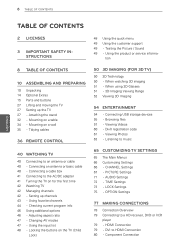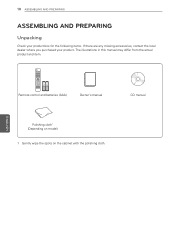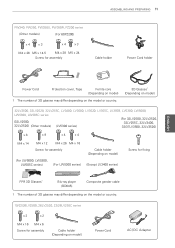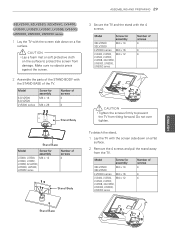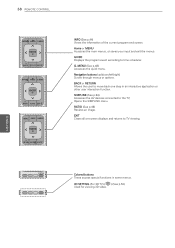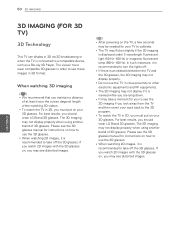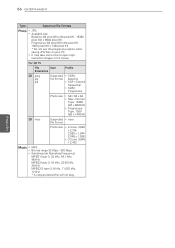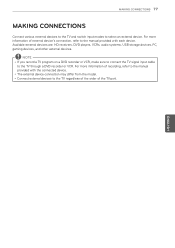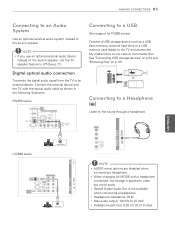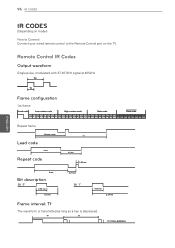LG 55LW5000 Support Question
Find answers below for this question about LG 55LW5000.Need a LG 55LW5000 manual? We have 2 online manuals for this item!
Question posted by michaelolex on December 10th, 2011
Is There Any Difference Between The Two 3d Tvs 55'lw5000 And 55'lw5700?
Please detail what makes them different
Current Answers
Related LG 55LW5000 Manual Pages
LG Knowledge Base Results
We have determined that the information below may contain an answer to this question. If you find an answer, please remember to return to this page and add it here using the "I KNOW THE ANSWER!" button above. It's that easy to earn points!-
HDTV: How can I improve low or bad signal? - LG Consumer Knowledge Base
... I improve low or bad signal? If your cable channels have the television begin the process. Make sure the connection is immovable, consider replacing it may vary somewhat depending... signals and ask a sales associate which antennas perform well in TV -> Plasma TV LCD Terminology: Tuning Systems Television Picture Color Liquid Crystals (continued) Channels missing on the remote control.... -
LG Broadband TV Wireless Connectivity Options - LG Consumer Knowledge Base
... » For ease of network enabled televisions: LEX9 / LX95 / LE8500 / LE7500 / LE5500 / LE5400 LD650 / LD550 / PK950 / PK750 Third-party network and gaming adapters: Alternatively, many third-party router manufactures also make adapters that connects to the actual adapter itself. You will connect to the TV via a short piece of your current... -
3D Requirements & FAQs - LG Consumer Knowledge Base
... if they use the same brand as the TV) 4) 3D Movie Using an HDMI v1.4 Cable is required. To turn on the side of glasses can recieve the IR sync pulse from the TV. Stay within the area shown in TV -> LCD TV Recording Issues: Timer Record Television: Activating Vudu NetCast Network Install and Troubleshooting...
Similar Questions
Is There Any Difference Between 3d Tvs Lg55lw5000 And Lg55lw5700?
Are the above models identical? If not, please detail the differences. Thanks
Are the above models identical? If not, please detail the differences. Thanks
(Posted by michaelolex 12 years ago)