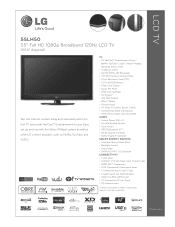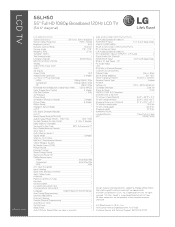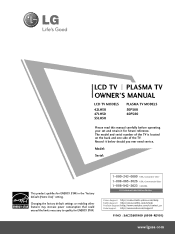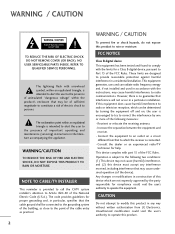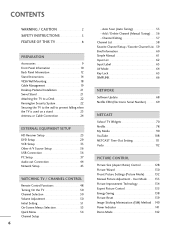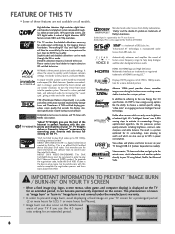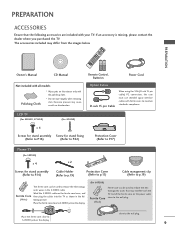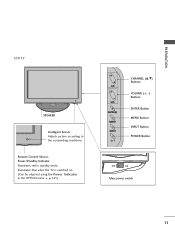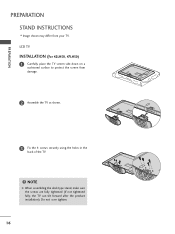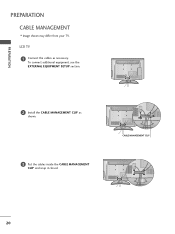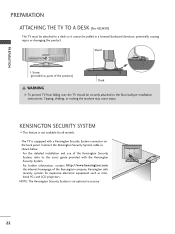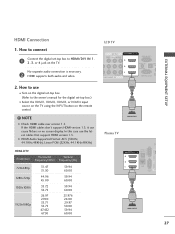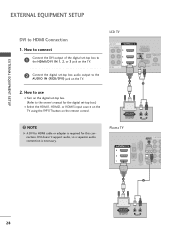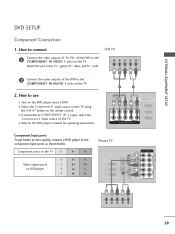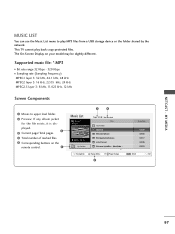LG 55LH50 Support Question
Find answers below for this question about LG 55LH50 - LG - 54.6" LCD TV.Need a LG 55LH50 manual? We have 2 online manuals for this item!
Question posted by Alejandrapi on December 24th, 2011
How To Clean A 055lh50 Tv?
Some drops of water appeard on my screen (condensantion?). When trying to clean them with a microfiber cloth i made it worse, making some"streets".
How can i clean it now?
Current Answers
Related LG 55LH50 Manual Pages
LG Knowledge Base Results
We have determined that the information below may contain an answer to this question. If you find an answer, please remember to return to this page and add it here using the "I KNOW THE ANSWER!" button above. It's that easy to earn points!-
Cleaning your Plasma/LCD TV Screen - LG Consumer Knowledge Base
... may risk electrical shock or cause possible damage to ensure that was including with the Plasma or LCD TV Package, it is located around the screen and panels. Helpful Hints ♦ Using a Microfiber cloth when cleaning will help prevent overheating. ♦ Article ID: 6186 Last updated: 26 May, 2009 Views: 6654 Also listed... -
*How to clean your Plasma TV - LG Consumer Knowledge Base
... detects the remote control to remove dust and dirt from the cleaning kit onto the soft cloth and gently clear the screen of heat. Plasma Display Panel (PDP) Broadband TV: Network Troubleshooting Television: No Power Harsh cleaners containing certain chemicals can damage your screen will reduce glare and provide you may cause damage or... -
Plasma Display Panel (PDP) - LG Consumer Knowledge Base
... exposed to increase the screen width in the cell. Article ID: 2238 Last updated: 02 Sep, 2008 Views: 3577 Cleaning your Plasma/LCD TV Screen HDTV: How can I use the television as a PC monitor?... electrodes that give the picture a slight tint depending on store shelves: the plasma flat panel display. The television image is mainly made up different areas of zero. To ionize the gas in ...
Similar Questions
How To Disable Lg Smart Tv Menu Ribbon On Top Left Corner Of The Screen.
I own one of the above TV's and since acquiring the TV I have been irritated by the presence of the ...
I own one of the above TV's and since acquiring the TV I have been irritated by the presence of the ...
(Posted by gemvan49 8 years ago)
I Need A Stand For My Lg M4201c-ba - Lg - 42' Lcd Flat Panel
I need a stand for my LG M4201C-BA LG 42"
I need a stand for my LG M4201C-BA LG 42"
(Posted by carynb62 9 years ago)
Where Can I Get Only The Base/pedestal For My Lg 32lh20r-ma?? Please Help
where can i get only the base/pedestal for my LG 32LH20R-MA?? PLEASE HELP
where can i get only the base/pedestal for my LG 32LH20R-MA?? PLEASE HELP
(Posted by mayrab777 11 years ago)
Arc Compatible. Audio Return Chanel Compatible For Connection With Music System
i AM TRYING TO CONNECT TV WITH MY NEW MUSIC SYSTEM YAMAHA HOME THEATRE. IF WE HAVE ARC COMPATIBLE TV...
i AM TRYING TO CONNECT TV WITH MY NEW MUSIC SYSTEM YAMAHA HOME THEATRE. IF WE HAVE ARC COMPATIBLE TV...
(Posted by rawatjay 11 years ago)
Lg Tv 32' Lcd 23lh2000 And Hdmi With Ipad 1
I have bought my LG TV in March 2010 and now I bought iPad 1 and tryed to connect it with my TV via ...
I have bought my LG TV in March 2010 and now I bought iPad 1 and tryed to connect it with my TV via ...
(Posted by inkerijarvinen 12 years ago)