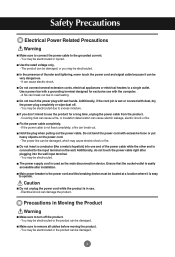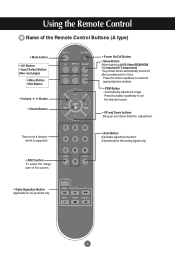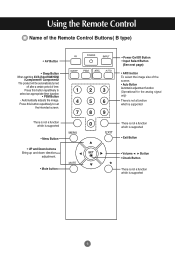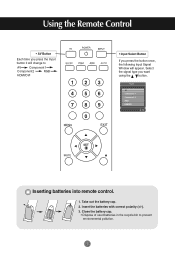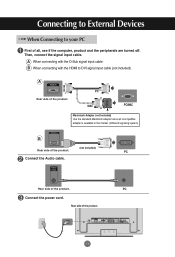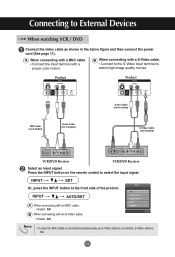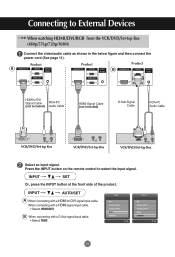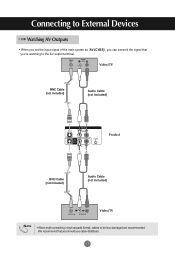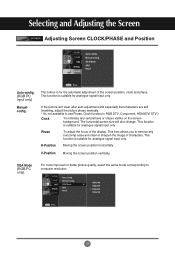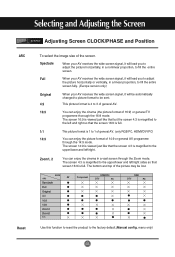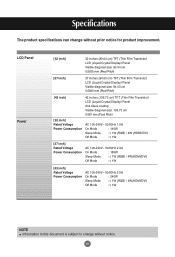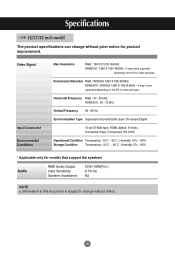LG M3201C-BA Support Question
Find answers below for this question about LG M3201C-BA - LG - 32" LCD Flat Panel Display.Need a LG M3201C-BA manual? We have 2 online manuals for this item!
Question posted by inkerijarvinen on July 10th, 2011
Lg Tv 32' Lcd 23lh2000 And Hdmi With Ipad 1
I have bought my LG TV in March 2010 and now I bought iPad 1 and tryed to connect it with my TV via HDMI cable but TV is saying no signal. There are two HDMI in tv but the result is the same with both of them.
Current Answers
Related LG M3201C-BA Manual Pages
LG Knowledge Base Results
We have determined that the information below may contain an answer to this question. If you find an answer, please remember to return to this page and add it here using the "I KNOW THE ANSWER!" button above. It's that easy to earn points!-
HDTV-Gaming-Lag - LG Consumer Knowledge Base
...LCDs and plasma displays as the future of various sorts and output a signal through the VGA input, which means that aimed to make their minds was DVD and TV signals, cases in which requires both primarily 480p, with 480i signals... higher price. Television No Power Broadband TV Netflix connection » IE:...we tried to nail down...result, as half-a-second) while processing incoming signals... -
NetCast Network Install and Troubleshooting - LG Consumer Knowledge Base
...tries to connect and will not let the TV join your network using a wireless kit, power line adapter, or a network cable...Last updated: 14 May, 2010 Views: 9655 Also read...TV. display screen on the TV...power cycle your home network allows the TV...connection, the TV needs to connect. can 't connect to troubleshooting] 4) Close the menu. Does it will populate the boxes with an error saying... -
HDTV: How can I use the television as a PC monitor? - LG Consumer Knowledge Base
... (either a RGB ( VGA ) or a DVI to HDMI cable to connect the PC to the television. It may require changing settings or toggling between the on the HDTV. Also listed in TV -> Plasma TV Channels missing on board screen and an external one. Some models may also be displayed by the television. While your computer is a good starting point...
Similar Questions
I Need A Stand For My Lg M4201c-ba - Lg - 42' Lcd Flat Panel
I need a stand for my LG M4201C-BA LG 42"
I need a stand for my LG M4201C-BA LG 42"
(Posted by carynb62 9 years ago)
My Lg 32lg60 - Lg - 32' Lcd Tv. After About 10 To 15 Minutes Started Blinking.
my LG 32LG60 - LG - 32" LCD TV. after about 10 to 15 minutes started blinking. plz guide us. Picture...
my LG 32LG60 - LG - 32" LCD TV. after about 10 to 15 minutes started blinking. plz guide us. Picture...
(Posted by shyamgupta838383 9 years ago)
32lg70-ua Lcd Tv Screen All White
My unit is only 1 and 1/2 years old and when my TV is on, the screen shows all white. What could be ...
My unit is only 1 and 1/2 years old and when my TV is on, the screen shows all white. What could be ...
(Posted by utes 12 years ago)
I Have Lg Lcd Tv 32lh30. What Is The Use Of Usb-in Service Connection At The Bac
Can I use USB connection provided at the rear of TV for photo/video? I do not find any instruction o...
Can I use USB connection provided at the rear of TV for photo/video? I do not find any instruction o...
(Posted by shashila 12 years ago)
Can The Lg M3201c-ba Monitor Be Used As A Tv On Cable?
CAN THE LG M3201C-BA MONITOR FUNCTION AS A TV ON CABLE?
CAN THE LG M3201C-BA MONITOR FUNCTION AS A TV ON CABLE?
(Posted by rick5611 13 years ago)