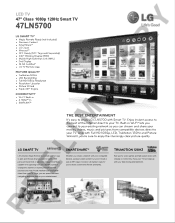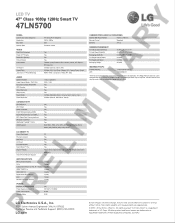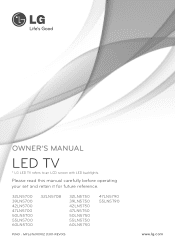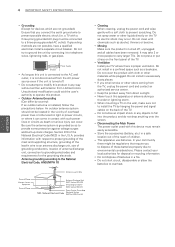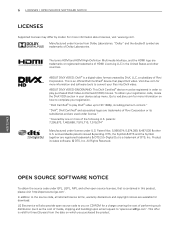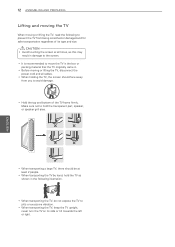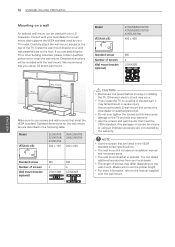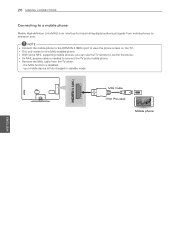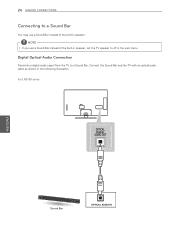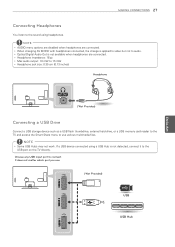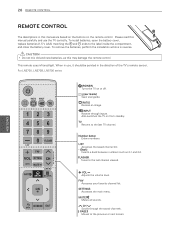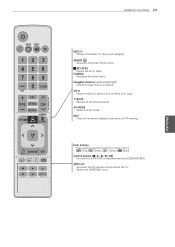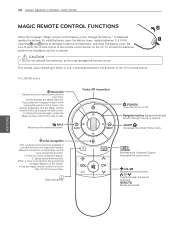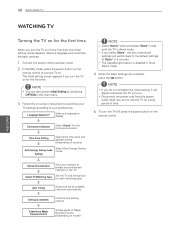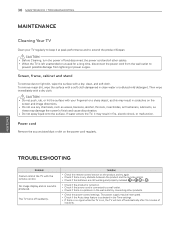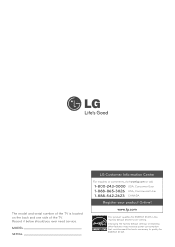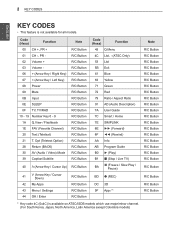LG 47LN5700 Support Question
Find answers below for this question about LG 47LN5700.Need a LG 47LN5700 manual? We have 3 online manuals for this item!
Question posted by gemvan49 on June 18th, 2015
How To Disable Lg Smart Tv Menu Ribbon On Top Left Corner Of The Screen.
I own one of the above TV's and since acquiring the TV I have been irritated by the presence of the LG Smart TV ribbon menu on the top left corner of the screen. I have tried all possible ways without success.The only temporary solution is to push the exit button on the remote which makes it disappear for a few minutes but it pops up again after a few minutes. How can I disable this feature???Regards, Gerrie
Current Answers
Related LG 47LN5700 Manual Pages
LG Knowledge Base Results
We have determined that the information below may contain an answer to this question. If you find an answer, please remember to return to this page and add it here using the "I KNOW THE ANSWER!" button above. It's that easy to earn points!-
Video hangs off the screen or is offset - LG Consumer Knowledge Base
... DVI or VGA output. Check the menus on the PC's video card, make sure the graphics card is EasySetPackage? If using VGA, press the Auto/Set button on the HDMI instead of TV video. Supported resolutions are listed in the Aspect Ratio menu). How do my open windows go to a resolution the monitor supports. -
Cable Cards: Not getting some premium channels - LG Consumer Knowledge Base
... the TV Menu; Check the firmware update list. Notify Cable Company that is not being received, check with a cable card. A SNR under 12Db means there is not a product or cable card defect. The Carrier should say locked. FAQs Television No Power Television Distorted Picture Television: Activating Vudu Make sure four different cable cards have been tried... -
Rear Projection Color TV Instruction Manual: Candian English/French/Blocking Scheme Setup - LG Consumer Knowledge Base
...; Press the left arrow and then use up/down buttons to select the types of blocking and rating. 9. repeat steps 7 to 8 in sub menu, to select the Lock menu. 2. G and above (Children) • PG and above (Parental guidance suggested) • 14+ and above (Adult) Canadian French language rating system: • Press the exit button to return...
Similar Questions
Can I Use Skype In Lg Lf32595b Smart Tv?
can i use skype in lg LF32595b smart tv?
can i use skype in lg LF32595b smart tv?
(Posted by bstc18 7 years ago)
My Lg 32lf595b Web Is Tv Red Light Blinking Twise Screen Not Coming
My lg 32LF595B web is TV red light blinking twise screen not comingNow what can I do
My lg 32LF595B web is TV red light blinking twise screen not comingNow what can I do
(Posted by kaveshwarachary 7 years ago)
Lg Blank Screen On 60ls5700 Smart Tv
I have a blank "LG - Life is Good" screen when powering on my tv. The remote power button works but ...
I have a blank "LG - Life is Good" screen when powering on my tv. The remote power button works but ...
(Posted by ccutler21 11 years ago)
Lg Tv Smart Upgrader, No Sound At All When Trying To Watch My Bigpond Movies...
LG tv smart upgrader purchased logged in and a movie has been purchased I have a hdmi cable and it i...
LG tv smart upgrader purchased logged in and a movie has been purchased I have a hdmi cable and it i...
(Posted by stacey37629 11 years ago)