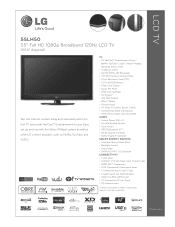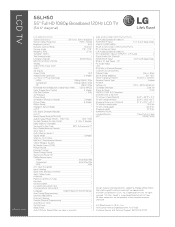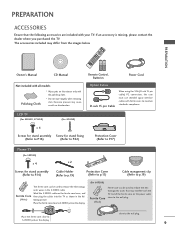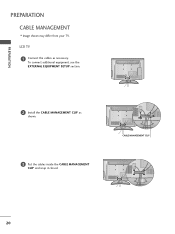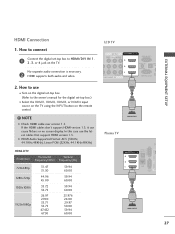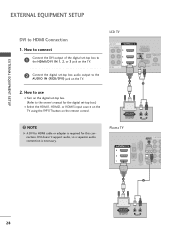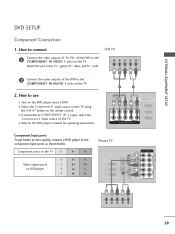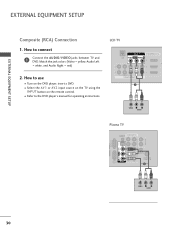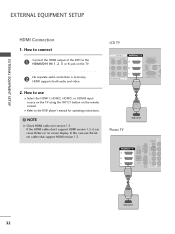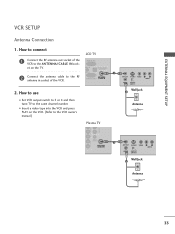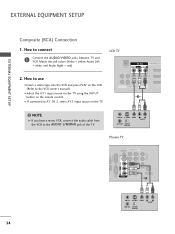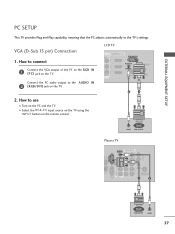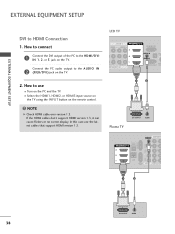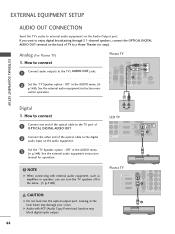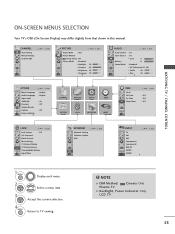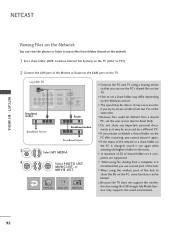LG 55LH50 Support Question
Find answers below for this question about LG 55LH50 - LG - 54.6" LCD TV.Need a LG 55LH50 manual? We have 2 online manuals for this item!
Question posted by rawatjay on December 28th, 2012
Arc Compatible. Audio Return Chanel Compatible For Connection With Music System
i AM TRYING TO CONNECT TV WITH MY NEW MUSIC SYSTEM YAMAHA HOME THEATRE. IF WE HAVE ARC COMPATIBLE TV THEN NEED ONLY ONE CODE BUT IF NOT THEN NEED TWO CODE TO CONNECT. PLS ADVISE
Current Answers
Related LG 55LH50 Manual Pages
LG Knowledge Base Results
We have determined that the information below may contain an answer to this question. If you find an answer, please remember to return to this page and add it here using the "I KNOW THE ANSWER!" button above. It's that easy to earn points!-
Various Connection Set ups for LST-3410A - LG Consumer Knowledge Base
...to the L/R "AUDIO IN" jacks on your TV/Monitor with RCA-type cables. Connect the "AUDIO OUT" and "VIDEO OUT" jacks from the HD DVR to YPbPr). 4. If your TV/Monitor is compliant ... with other devices On-Screen Guide for HDTV Receiver HDTV Connection Panel Programming remote to operate with EIA-861 and HDCP specifications. Connect your Antenna to the "COMPONENTIN" jacks on the HD ... -
Various Connections for LST-3410A (continued) - LG Consumer Knowledge Base
... cable. Connect the "IEEE-1394" jack from the compatible device to...Panel for LST-3510A HDTV Connection Receivers HDTV Remote Control Key Functions for LST-3510A Additional Notes for Playable Discs Connect your Antenna to the "ANTIN" jack on your amplifier, receiver, or stereo system, with the audio cables supplied. You can watch terrestrial digital broadcasting if you connect your cable TV... -
Media Sharing and DLNA Setup on a LG TV - LG Consumer Knowledge Base
... the control panel when done. Some menus will notice none of LCD's LCD Connections Television: No Power HDTV: How do I scan for Digital Living Network Alliance. Article ID: 6460 Last updated: 21 Jun, 2010 Views: 6202 Also read Broadband TV Netflix connection NetCast Network Install and Troubleshooting LG TV Quick Setup Guide LG Broadband TV Wireless Connectivity Options Also listed...
Similar Questions
Is The Lg42lh20 Compatible With The Audio Return Channel Function Using Hdmi
(Posted by rdaniels229 10 years ago)
Did Not Work In Lg 22lh20 - Lg - 21.6' Lcd Tv.usb Port Connection?
I have 3 years old LG make 22" LH 20 modal LCD.In this LCD USB Port Not working, so please send deta...
I have 3 years old LG make 22" LH 20 modal LCD.In this LCD USB Port Not working, so please send deta...
(Posted by premdakarapu 11 years ago)
I Have Lg Lcd Tv 32lh30. What Is The Use Of Usb-in Service Connection At The Bac
Can I use USB connection provided at the rear of TV for photo/video? I do not find any instruction o...
Can I use USB connection provided at the rear of TV for photo/video? I do not find any instruction o...
(Posted by shashila 12 years ago)
Hi, Can I Connect My Lg L172wt Lcd Tv With My Laptop. And How I Can Do That/
(Posted by efghadi 13 years ago)