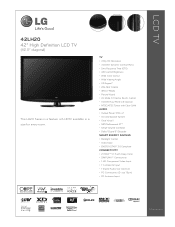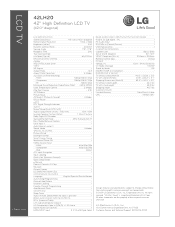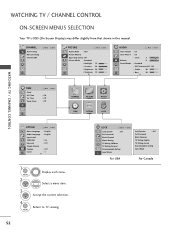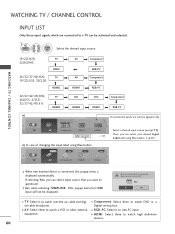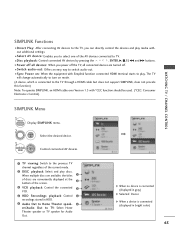LG 42LH20 Support Question
Find answers below for this question about LG 42LH20 - LG - 42" LCD TV.Need a LG 42LH20 manual? We have 3 online manuals for this item!
Question posted by rdaniels229 on January 11th, 2014
Is The Lg42lh20 Compatible With The Audio Return Channel Function Using Hdmi
The person who posted this question about this LG product did not include a detailed explanation. Please use the "Request More Information" button to the right if more details would help you to answer this question.
Current Answers
Related LG 42LH20 Manual Pages
LG Knowledge Base Results
We have determined that the information below may contain an answer to this question. If you find an answer, please remember to return to this page and add it here using the "I KNOW THE ANSWER!" button above. It's that easy to earn points!-
Channels missing on the HDTV. - LG Consumer Knowledge Base
... the television. How do I use an antenna to receive over the air antenna, and only one particular channel is on the HDTV. / TV Channels missing on the correct input channel. For example, a high definition cable / satellite receiver box may need to increase the signal quality. Also listed in TV -> LCD TV Plasma TV Broadband TV Netflix connection A/V Connection Guide Audio issue... -
How do I remove a "Power Only" display screen on my LG HDTV? - LG Consumer Knowledge Base
... TV Wireless Connectivity Options Channels missing on the LG remote control. 2. This information is HDMI? Press the "Return" or "Exit" key on the HDTV. Power the TV back on with the LG remote control. 3. Cable, AV1, Component 1, or HDMI 1). Article ID: 6455 Views: 1515 Television locks up What is accessed from the television's service menu. Switch to normal TV... -
Using the TV as a center channel speaker. - LG Consumer Knowledge Base
.... When using HDMI input(s). Using the TV as your center channel audio to the component video input. Note: This article is no audio sent through the HDMI cable. Some customers like to use the TV as a center channel speaker. Component You simply connect the center channel audio to the input next to the phono jack audio input. HDTV-Gaming-Lag Television Distorted Picture...
Similar Questions
Lg 42lh20d 42
Wanting to know the price of these TVs going for now used cond
Wanting to know the price of these TVs going for now used cond
(Posted by david3pc 8 years ago)
Arc Compatible. Audio Return Chanel Compatible For Connection With Music System
i AM TRYING TO CONNECT TV WITH MY NEW MUSIC SYSTEM YAMAHA HOME THEATRE. IF WE HAVE ARC COMPATIBLE TV...
i AM TRYING TO CONNECT TV WITH MY NEW MUSIC SYSTEM YAMAHA HOME THEATRE. IF WE HAVE ARC COMPATIBLE TV...
(Posted by rawatjay 11 years ago)
What Size Screws Are Used For The Stand On The 42lh20?
(Posted by Anonymous-51508 12 years ago)
I Have Lg Lcd Tv 32lh30. What Is The Use Of Usb-in Service Connection At The Bac
Can I use USB connection provided at the rear of TV for photo/video? I do not find any instruction o...
Can I use USB connection provided at the rear of TV for photo/video? I do not find any instruction o...
(Posted by shashila 12 years ago)