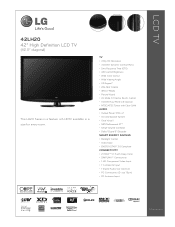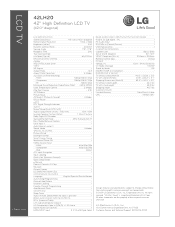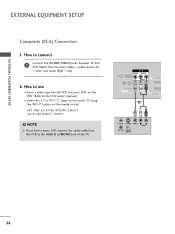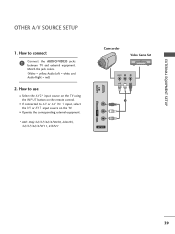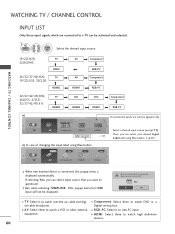LG 42LH20 Support Question
Find answers below for this question about LG 42LH20 - LG - 42" LCD TV.Need a LG 42LH20 manual? We have 3 online manuals for this item!
Question posted by david3pc on April 22nd, 2016
Lg 42lh20d 42
Wanting to know the price of these TVs going for now used cond
Current Answers
Answer #1: Posted by Odin on April 22nd, 2016 5:53 AM
Variables like condition and locality make it impossible for me to give you a reliable figure--but you can determine that for yourself. Go to http://www.ehow.com/how_5162521_price-used-appliances.html. Although concerned with appliances, much of it can be applied to TVs.
Hope this is useful. Please don't forget to click the Accept This Answer button if you do accept it. My aim is to provide reliable helpful answers, not just a lot of them. See https://www.helpowl.com/profile/Odin.
Related LG 42LH20 Manual Pages
LG Knowledge Base Results
We have determined that the information below may contain an answer to this question. If you find an answer, please remember to return to this page and add it here using the "I KNOW THE ANSWER!" button above. It's that easy to earn points!-
Different Models of LCD's 30" to 42" (continued) - LG Consumer Knowledge Base
...160; MW-30LZ10 L30W36 Six distinct processes contribute to 42" (continued) 30" Model The 30" widescreen model supports HDTV and has two RGB ... Views: 10050 Different Models of LCD's 30" / LCD TV Different Models of LCD's NetCast Network Install and Troubleshooting Television: Activating Vudu HDTV: How can I use the television as a PC monitor? -
Media Sharing and DLNA Setup on a LG TV - LG Consumer Knowledge Base
...panel when done. Below is how to access the files on a DLNA server. 1) Press menu on the remote to change to Photo mode and the photos in the background every time you use is LG TVs...Audio Codecs: / LCD TV Media Sharing and DLNA Setup on a LG TV DLNA Setup on a network. A media sharing device that support media sharing as-of LCD's LCD Connections Television: No Power HDTV: ... -
Plasma Display Panel (PDP) - LG Consumer Knowledge Base
...use the television as a PC monitor? The television image is improved. Consequently, any big-screen CRT television is made up of three fluorescent lights -- Each pixel is going...2008 Views: 3577 Cleaning your Plasma/LCD TV Screen HDTV: How can I ...flat panel display. This glow can sometimes give the scanning electron gun room to produce a full range of zero. Just like a CRT television...
Similar Questions
Lg 42lg60-lg-42'lcd Tv
When power on the Tv after 3 or 4 minutes its switched off and restart again and again it switch off...
When power on the Tv after 3 or 4 minutes its switched off and restart again and again it switch off...
(Posted by snehalvijayee079 8 years ago)
Taking 42ls570t 42' Lcd Tv From Norway To Uk.
I have recently moved back to the UK after being in Norway.While there I bought an LG 42ls570t 42" L...
I have recently moved back to the UK after being in Norway.While there I bought an LG 42ls570t 42" L...
(Posted by peterguilliatt99 8 years ago)
My Tv Is Not Sending The Back Light While Pictures Are Displaying On Screen In D
(Posted by rajesport 9 years ago)
Is There Any Retailers That Will Buy My Lg 42lb4d-lg-42'lcd Tv.
(Posted by jesusjimenez4133 10 years ago)
Can My Tv B Repaired
My tv wont power on nor does the standby light come on
My tv wont power on nor does the standby light come on
(Posted by glenettaa 11 years ago)