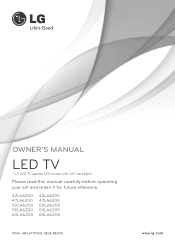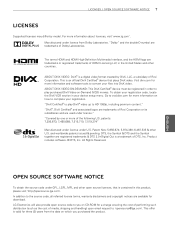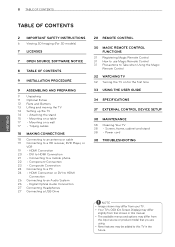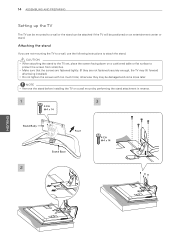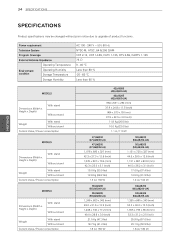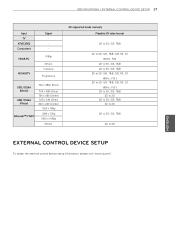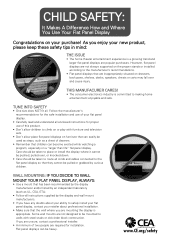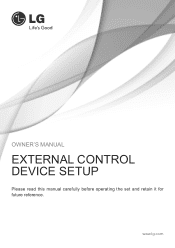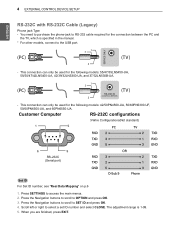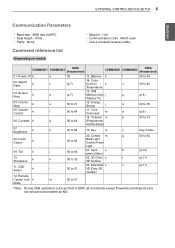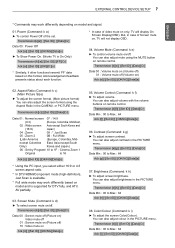LG 55LA6200 Support Question
Find answers below for this question about LG 55LA6200.Need a LG 55LA6200 manual? We have 1 online manual for this item!
Question posted by kraburn2 on March 24th, 2013
Wifi Setup
Having trouble with wifi setup for la la6200. i have followed all steps including entering security password. but it still shows network disconnected. What should i try next?
Current Answers
Related LG 55LA6200 Manual Pages
LG Knowledge Base Results
We have determined that the information below may contain an answer to this question. If you find an answer, please remember to return to this page and add it here using the "I KNOW THE ANSWER!" button above. It's that easy to earn points!-
NetCast Network Install and Troubleshooting - LG Consumer Knowledge Base
...following (the automatic network setup)? 1) Press the Menu button on the Netflix ready device...power cycle your local network and then the TV needs access to try typing in the speed of these kits will be denied and the customer will not stream movies... Or, the router will list any security...) and press Enter. 3) Wait for more Netflix troubleshooting. If so, try using NetCast. ... -
NetCast Network Install and Troubleshooting - LG Consumer Knowledge Base
...Network Menu on some network tests. Overview In order to enjoy (most cable or DSL modems, but you try to security settings. Quick Setup...router... Troubleshooting Before Troubleshooting, perform the following (connecting to your network settings: 1) Press the NetCast button and... see their web site. Television: Firmware Updates - Instances of the router's setup menus. Does it return... -
Video:DVI - LG Consumer Knowledge Base
...set-top box, or DVD player, and the digital display might be a LCD, television, plasma panel, or projector DVI with HDCP Required that uses DVI-I )nterface. There are three types of flat panel LCD and Plasma monitors. Is there a distance limitation? DVI is a 5 Meter... BOX HDMI TV:Video: Multipurpose Blu-ray TV:Video Connections:480i TV: Video:Chart DLNA Setup on a LG Blu-ray Player
Similar Questions
How To Pair With Bluetooth Headphones
How do I pair with bluetooth headphones? Do I need an adapter? Which one? I have an LG tv, model #55...
How do I pair with bluetooth headphones? Do I need an adapter? Which one? I have an LG tv, model #55...
(Posted by davidstanley092 2 years ago)
When Turning On Screen Blacks Out 55la6200-ua
55LA6200-UAWhen turning on TV screen blacks out with a flash of LG logo also there is no sound, the ...
55LA6200-UAWhen turning on TV screen blacks out with a flash of LG logo also there is no sound, the ...
(Posted by driftline 8 years ago)
I Need A Stand For My Lg M4201c-ba - Lg - 42' Lcd Flat Panel
I need a stand for my LG M4201C-BA LG 42"
I need a stand for my LG M4201C-BA LG 42"
(Posted by carynb62 9 years ago)
Where Can I Get Only The Base/pedestal For My Lg 32lh20r-ma?? Please Help
where can i get only the base/pedestal for my LG 32LH20R-MA?? PLEASE HELP
where can i get only the base/pedestal for my LG 32LH20R-MA?? PLEASE HELP
(Posted by mayrab777 11 years ago)