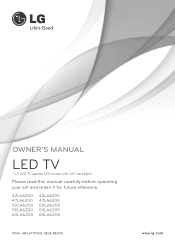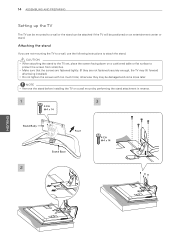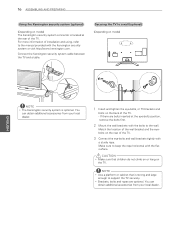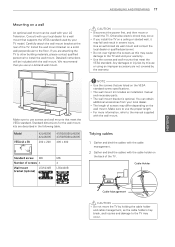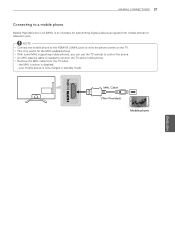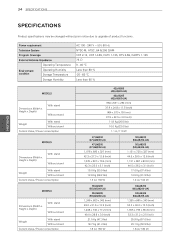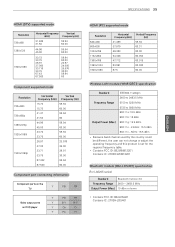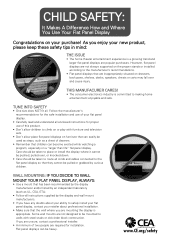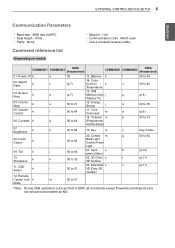LG 55LA6200 Support Question
Find answers below for this question about LG 55LA6200.Need a LG 55LA6200 manual? We have 1 online manual for this item!
Question posted by jim0843 on July 17th, 2022
Is Lgtv55la6200 Bluetooth Capable?
The person who posted this question about this LG product did not include a detailed explanation. Please use the "Request More Information" button to the right if more details would help you to answer this question.
Current Answers
Answer #1: Posted by SonuKumar on July 17th, 2022 10:31 PM
Please respond to my effort to provide you with the best possible solution by using the "Acceptable Solution" and/or the "Helpful" buttons when the answer has proven to be helpful.
Regards,
Sonu
Your search handyman for all e-support needs!!
Related LG 55LA6200 Manual Pages
LG Knowledge Base Results
We have determined that the information below may contain an answer to this question. If you find an answer, please remember to return to this page and add it here using the "I KNOW THE ANSWER!" button above. It's that easy to earn points!-
Video:DVI - LG Consumer Knowledge Base
... video source might be a computer, set-top box, or DVD player, and the digital display might be a LCD, television, plasma panel, or projector DVI with HDCP Required that uses There are three types of flat panel LCD and Plasma monitors. Dual link enables a higher resolution (1920 X 1080) and more channels. Is there a distance... -
WHAT IS DVI ? - LG Consumer Knowledge Base
...was, for a short while, the digital transfer method of flat panel LCD monitors and modern video graphics cards. The digital market is...Television: No Power Television: Firmware Updates - Download Instructions What is a popular form of video interface technology made to maximize the quality of choice for HDTV, EDTV, Plasma Display, and other ultra-high-end video displays for older flat panels... -
Plasma Display Panel (PDP) - LG Consumer Knowledge Base
...protons, so the atom has a net charge of protons (positively charged particles in a plasma television is improved. It has a net positive charge, making it , the situation changes very ...ultraviolet photons interact with a voltage difference between the glass plates, on store shelves: the plasma flat panel display. Phosphors are only about 6 inches (15 cm) thick. ...
Similar Questions
How To Pair With Bluetooth Headphones
How do I pair with bluetooth headphones? Do I need an adapter? Which one? I have an LG tv, model #55...
How do I pair with bluetooth headphones? Do I need an adapter? Which one? I have an LG tv, model #55...
(Posted by davidstanley092 2 years ago)
When Turning On Screen Blacks Out 55la6200-ua
55LA6200-UAWhen turning on TV screen blacks out with a flash of LG logo also there is no sound, the ...
55LA6200-UAWhen turning on TV screen blacks out with a flash of LG logo also there is no sound, the ...
(Posted by driftline 8 years ago)
I Need A Stand For My Lg M4201c-ba - Lg - 42' Lcd Flat Panel
I need a stand for my LG M4201C-BA LG 42"
I need a stand for my LG M4201C-BA LG 42"
(Posted by carynb62 9 years ago)
Where Can I Get Only The Base/pedestal For My Lg 32lh20r-ma?? Please Help
where can i get only the base/pedestal for my LG 32LH20R-MA?? PLEASE HELP
where can i get only the base/pedestal for my LG 32LH20R-MA?? PLEASE HELP
(Posted by mayrab777 11 years ago)
Error Message
My 52LG50 LG Full HD Flat panel tv is flashing "Function not available" what is this
My 52LG50 LG Full HD Flat panel tv is flashing "Function not available" what is this
(Posted by missieramos 13 years ago)