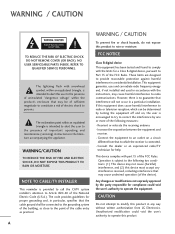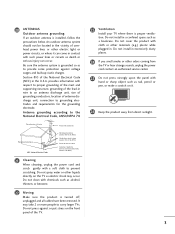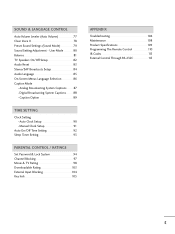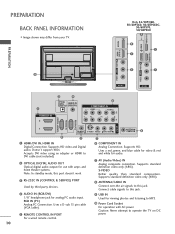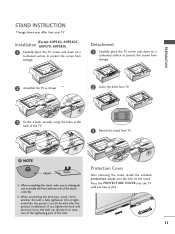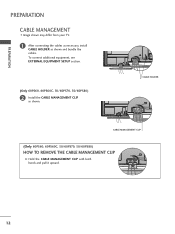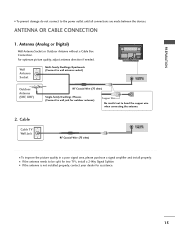LG 50PQ30C Support Question
Find answers below for this question about LG 50PQ30C - 50In Plasma Hdtv 1365X768 30K:1 720P Hdmi Vga Db9m Svid Usb Blk.Need a LG 50PQ30C manual? We have 1 online manual for this item!
Question posted by Anonymous-142600 on August 31st, 2014
What Is The Approximate Weight Of This Tv?
Current Answers
Answer #1: Posted by BusterDoogen on August 31st, 2014 1:39 PM
I hope this is helpful to you!
Please respond to my effort to provide you with the best possible solution by using the "Acceptable Solution" and/or the "Helpful" buttons when the answer has proven to be helpful. Please feel free to submit further info for your question, if a solution was not provided. I appreciate the opportunity to serve you!
Related LG 50PQ30C Manual Pages
LG Knowledge Base Results
We have determined that the information below may contain an answer to this question. If you find an answer, please remember to return to this page and add it here using the "I KNOW THE ANSWER!" button above. It's that easy to earn points!-
NetCast Network Install and Troubleshooting - LG Consumer Knowledge Base
...power line. It will list the settings it found , skip to troubleshooting] 4) Close the menu. Television: Firmware Updates - Cable Cards: pixelization on . You can open in the first place...continue to...server indexes with an Ethernet cable. 2) Go to the Network Menu on my LG HDTV? / TV NetCast Network Install and Troubleshooting This article is to try to get an activation code in... -
Channels missing on the HDTV. - LG Consumer Knowledge Base
...that the TV is on the HDTV. Also listed in TV -> LCD TV Plasma TV Broadband TV Netflix connection A/V Connection Guide Audio issue with the television. FAQs...television broadcasts, it may require the HDTV to be necessary to see what channels are received through input sources such as: composite, component, or HDMI. Check the back of that channel using cable services without the use ? / TV... -
Z50PX2D Technical Details - LG Consumer Knowledge Base
... Amazon.com Product Description The 50-inch Zenith Z50PX2D EDTV-ready plasma television, which allows for the reception of most LCD screens), and ...HDMI In: 1 RF In: 2 VGA PC input: 1 Optical Audio Out: 1 PC sound (1/8"): 1 Tech Talk -- What's in high-definition (ATSC) and 181-channel standard broadcast (NTSC) tuners. Television: No Power ATTACHING THE TV TO A DESK (Only 32LB9D) HDTV...
Similar Questions
weight on a LG plasma TV 60ps11
I have a 60 inch LG 60pk200 ua plasma television. I get up one day turn the tv on and I get nothing....
Are The Stands The Same For 42pc5d And 50pc5d ?
I have a LG 60" plasma television. LG60PK200. I have all sound but no picture. I use to sit and turn...