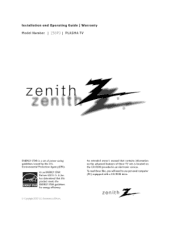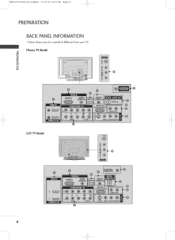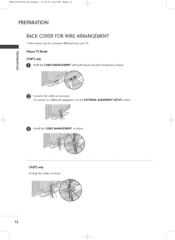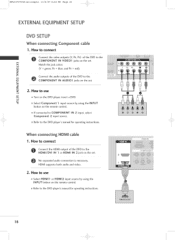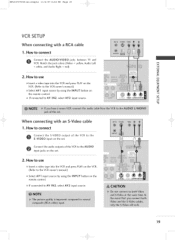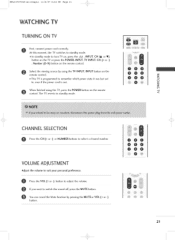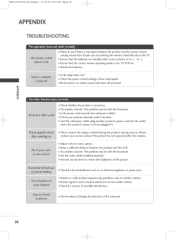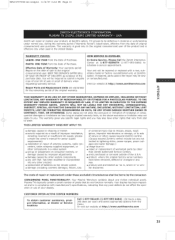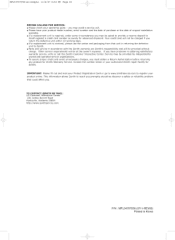LG Z50P3 Support and Manuals
Get Help and Manuals for this LG item

Most Recent LG Z50P3 Questions
Noisy Fan
From what I understand the Z50P3 employs 2 fans either one or both can become noisy, can either of t...
From what I understand the Z50P3 employs 2 fans either one or both can become noisy, can either of t...
(Posted by jamez46 8 years ago)
Need To By A Remot
(Posted by tonyr4222 11 years ago)
Popular LG Z50P3 Manual Pages
LG Z50P3 Reviews
We have not received any reviews for LG yet.