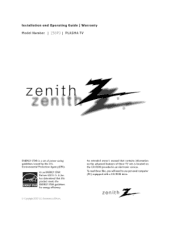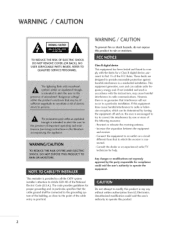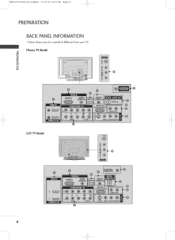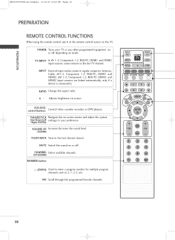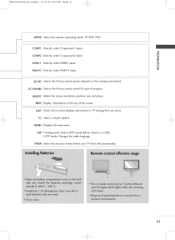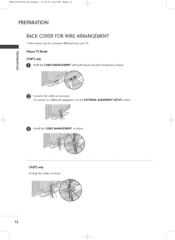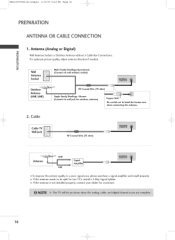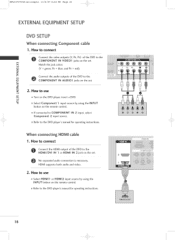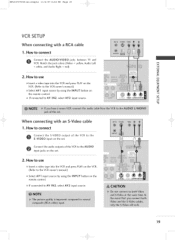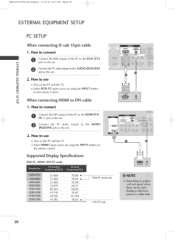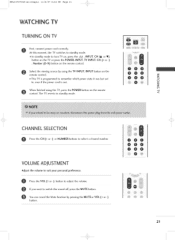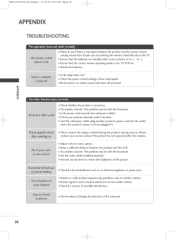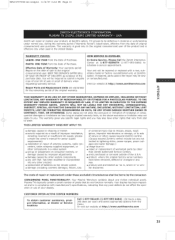LG Z50P3 Support Question
Find answers below for this question about LG Z50P3.Need a LG Z50P3 manual? We have 1 online manual for this item!
Question posted by tonyr4222 on October 3rd, 2012
Need To By A Remot
The person who posted this question about this LG product did not include a detailed explanation. Please use the "Request More Information" button to the right if more details would help you to answer this question.
Current Answers
Related LG Z50P3 Manual Pages
LG Knowledge Base Results
We have determined that the information below may contain an answer to this question. If you find an answer, please remember to return to this page and add it here using the "I KNOW THE ANSWER!" button above. It's that easy to earn points!-
Television: No Power - LG Consumer Knowledge Base
... on the face of the television's frame. Confirm the surge protector is plugged into a wall outlet. If the main power switch is in an area with Cable Card What type of antenna should be needed. Article ID: 6281 Views: 5615 TV -> LCD TV Plasma TV HDTV-Gaming-Lag How do... -
Plasma Display Panel (PDP) - LG Consumer Knowledge Base
... and electrons. Each pixel is contained in a plasma television is made up of tiny cells positioned between the glass plates, on store shelves: the plasma flat panel display. The xenon and neon gas ..., along the front glass plate. Just like a CRT television, the plasma display varies the intensities of the different lights to the addition of colors. ... -
Z50PX2D Technical Details - LG Consumer Knowledge Base
...Box Plasma TV, remote ...plasma screen you get washed out by ambient room light.) The 3:2 pulldown cinema video processing feature detects and compensates film--which is fully backward compatible with video's 30 fps rate--to video for a smooth theater-like you 'll be able to receive off-air high definition broadcasts without the need...plasma television, which allows for an external set-top box.
Similar Questions
Looking For A Stand For My Lg Plasma Tv 60ps11.i'm Needing Weight On This Tv.
weight on a LG plasma TV 60ps11
weight on a LG plasma TV 60ps11
(Posted by garyfranco13 6 years ago)
Bad Power Supply?
I have a 60 inch LG 60pk200 ua plasma television. I get up one day turn the tv on and I get nothing....
I have a 60 inch LG 60pk200 ua plasma television. I get up one day turn the tv on and I get nothing....
(Posted by m4689m86191 8 years ago)
Are The Stands The Same For 42pc5d And 50pc5d ?
Are The Stands The Same For 42pc5d And 50pc5d ?
Are The Stands The Same For 42pc5d And 50pc5d ?
(Posted by horton8 9 years ago)
Bad Power Supply Board Or Do I Have Other Issues With My Television
I have a LG 60" plasma television. LG60PK200. I have all sound but no picture. I use to sit and turn...
I have a LG 60" plasma television. LG60PK200. I have all sound but no picture. I use to sit and turn...
(Posted by m4689m86191 9 years ago)